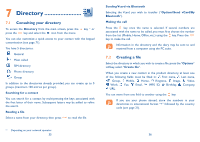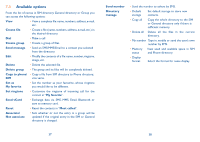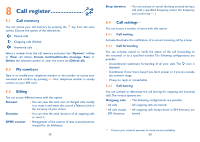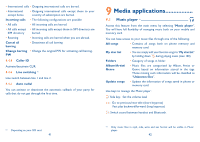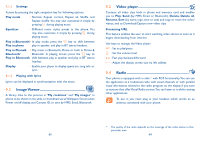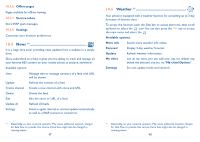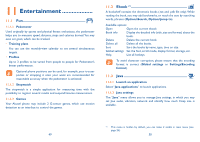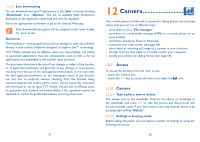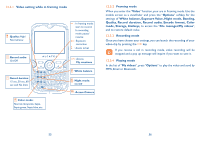Alcatel One Touch CHROME User Guide - Page 24
Internet - browser
 |
View all Alcatel One Touch CHROME manuals
Add to My Manuals
Save this manual to your list of manuals |
Page 24 highlights
Available options: Channel list • Open the list of saved stations. Save channel • Save the current tuned station to the "Channel list". Auto search • Start auto search and stations will be automatically saved to "Channel list". Enter the • Enter the frequency manually. frequency Turn off • Stop playing the radio. Record • Record the radio: files will be automatically saved to "Notes". Settings • Use navigation keys to manage settings. Activate • Listen to the radio using loudspeaker or headset. loudspeaker/ Play in headset Activate mono • Switch between mono and stereo mode. mode/stereo mode Update station • Save RDS information as station name in the channel name (1) list. Optimize radio • Optimize the audio quality. frequency Hold down the key to enter "Manual tuning" mode and go to the previous/next station by pressing the navigation keys in the Radio interface. (1) Availability on RDS information detected. 45 10 Internet 10.1 My friends (1 It migrates self-contained sub-trees of the websites to let you stay in touch with your friends by flicking through Bebo, Friendster, Hi5, Facebook, Myspace, etc. 10.2 Opera (1 Not only does Opera Mini give you the full Web experience where you stay in touch with your friends, obtain information, do your online banking etc., but it is also designed to save time by using compressed web pages. 10.3 Web 10.3.1 Homepage Launch the Web browser with the preset homepage. 10.3.2 Bookmarks Access your favorite sites. 10.3.3 Go to URL Enter the URL of Web site. 10.3.4 Last web address Last visited URL. 10.3.5 Recent pages Pages which you recently browsed. (1) Depending on your network operator. 46