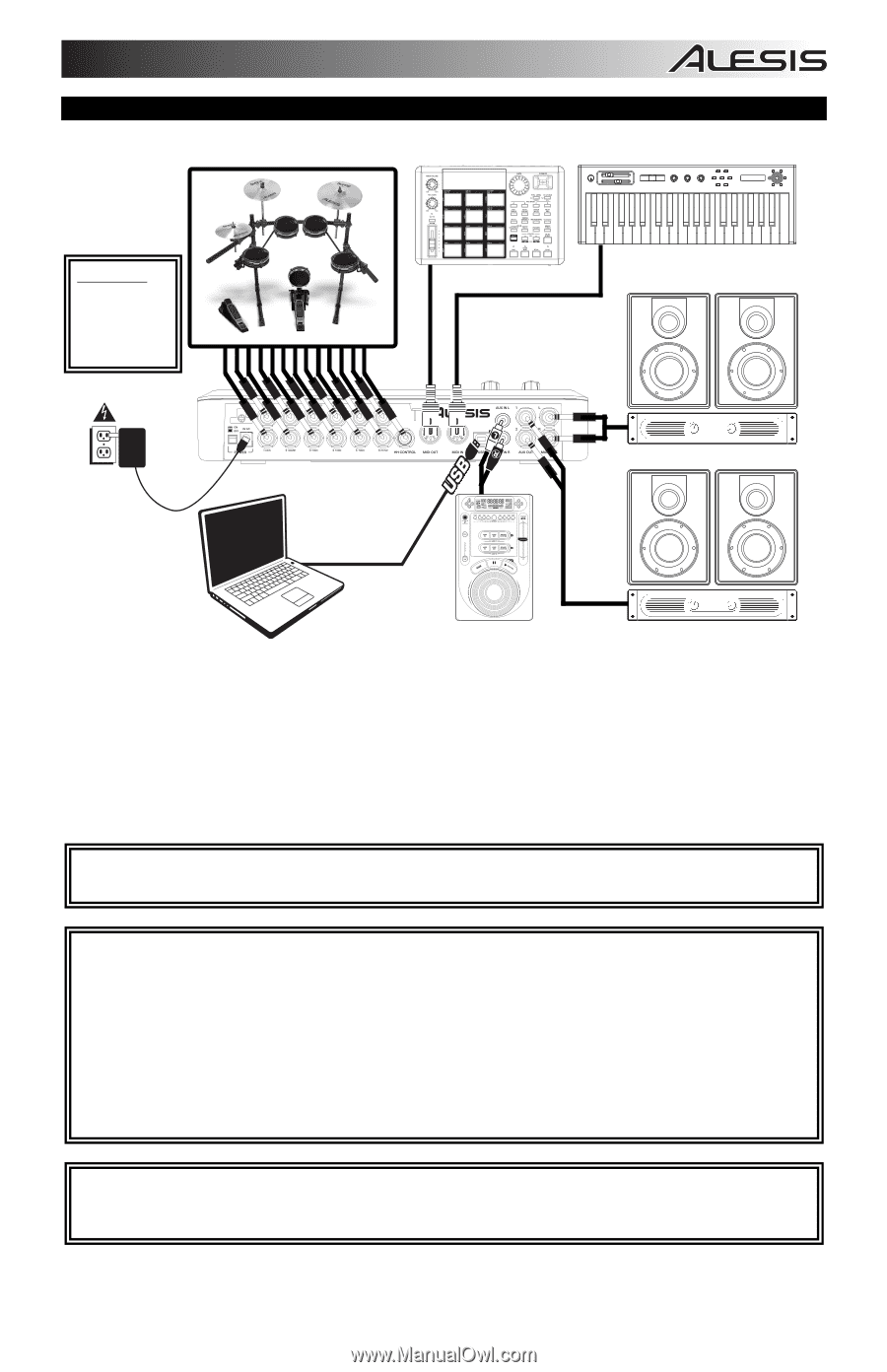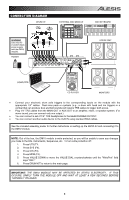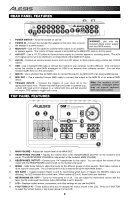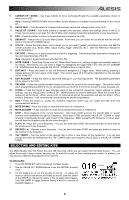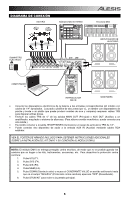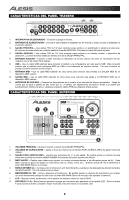Alesis DM10 Studio Kit Quick Start Guide - Page 3
English, Connection Diagram, Occurs, Simply Turn The Module Off And Wait At Least A Few Seconds Before - electronic drum set
 |
View all Alesis DM10 Studio Kit manuals
Add to My Manuals
Save this manual to your list of manuals |
Page 3 highlights
CONNECTION DIAGRAM DRUM KIT WARNING: Use only the included Alesis power supply with the DM10 module. POWER EXTERNAL MIDI MODULE volume MIDI KEYBOARD m1 m2 pitch - octave + tap accomp store x y z phrase latch pr ogra m s setups push co nf ig r s hyth m s p attern analog modeling synth HOUSE AMP COMPUTER CD PLAYER MONITORS • Connect your electronic drum set's triggers to the corresponding inputs on the module with the appropriate 1/4" cables. Dual-zone pads or cymbals (e.g., a drum with head and rim triggers or a cymbal that can produce bow and bell sounds) will require TRS cables to trigger both zones. • Plug 1/4" TRS cables from the MAIN OUT or AUX OUT to an amplifier, mixer, or speaker system. (For mono sound, you can connect only one output.) • You can connect a set of 1/4" TRS headphones to the HEADPHONES OUTPUT. • You can connect another audio device to the AUX IN using standard RCA cables. See the included assembly poster for further instructions on setting up the DM10 Kit and connecting it to the DM10 module. NOTE: Out of the box, the DM10 module is write-protected, so you will be unable to save any changes you make to the Kits, Instruments, Sequences, etc. To turn write protection off: 1. Press UTILITY. 2. Press SYS (F4). 3. Press O/S (F3). 4. Press MEM (F4). 5. Press VALUE DOWN or move the VALUE DIAL counterclockwise until the "WriteProt" field says "OFF." 6. Press DRUM KIT to return to the main page. IMPORTANT: THE DM10 MODULE MAY BE AFFECTED BY STATIC ELECTRICITY. IF THIS OCCURS, SIMPLY TURN THE MODULE OFF AND WAIT AT LEAST A FEW SECONDS BEFORE TURNING IT ON AGAIN. 1