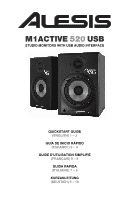Alesis M1Active 520 USB Quick Start Guide
Alesis M1Active 520 USB Manual
 |
View all Alesis M1Active 520 USB manuals
Add to My Manuals
Save this manual to your list of manuals |
Alesis M1Active 520 USB manual content summary:
- Alesis M1Active 520 USB | Quick Start Guide - Page 1
M1ACTIVE 520 USB STUDIO MONITORS WITH USB AUDIO INTERFACE QUICKSTART GUIDE (ENGLISH) 1 - 2 GUÍA DE INICIO RÁPIDO (ESPAÑOL) 3 - 4 GUIDE D'UTILISATION SIMPLIFIÉ (FRANÇAIS) 5 - 6 GUIDA RAPIDA (ITALIANO) 7 - 8 KURZANLEITUNG (DEUTSCH) 9 - 10 - Alesis M1Active 520 USB | Quick Start Guide - Page 2
CONTENTS y M1Active 520 USB Speakers y Power Cable y USB Cable y XLR Cable y Quickstart Guide y Safety & Warranty Information READ THE SAFETY & WARRANTY INFORMATION BEFORE USING THIS PRODUCT! Refer to the possible connection scenario for hooking up the M1 Active 520 USB speakers. volume KEYBOARD - Alesis M1Active 520 USB | Quick Start Guide - Page 3
computer. Note that the M1Active 520 USB speakers are Plugand-Play so there is no additional driver installation necessary; the speakers should be ready to use as soon as they are plugged in. If you experience problems when connecting the speakers through a USB hub, we recommend connecting the - Alesis M1Active 520 USB | Quick Start Guide - Page 4
sus altavoces M1Active 520 USB. TECLADO O volume m1 m2 pitch información, consulte el manual del software. 1. Vaya M1Active 520, seleccione USB Audio Codec* (Códec de audio USB) como dispositivo de Sound Recording (Grabación de sonido) predeterminado**.) 4. Haga clic en OK (Aceptar). MAC - Alesis M1Active 520 USB | Quick Start Guide - Page 5
en que se genera el audio y el momento en que realmente usted lo escucha. Una mayor latencia implica un mayor retraso. Los altavoces M1Active 520 USB cuentan con un monitoreo directo de cero latencia, de modo que usted no debe preocuparse respecto a la latencia cuando esté monitoreando fuentes de - Alesis M1Active 520 USB | Quick Start Guide - Page 6
y Enceintes M1Active 520 USB y Câble d'alimentation y Câble USB y Câble XLR y Guide d'utilisation activer l'enregistrement par le biais des des ENTRÉES TRS 1/4 PO des enceintes M1Active 520 USB, sélectionnez USB audio codec* comme appareil d'enregistrement audio par défaut.**) 4. Cliquez sur OK. MAC - Alesis M1Active 520 USB | Quick Start Guide - Page 7
le moment où le signal audio est produit et le moment où vous l'entendez réellement. Plus la latence est élevée, plus le délai est long. Les enceintes M1Active 520 USB sont dotées de la fonction de monitoring à zéro latence afin que vous n'ayez pas à vous préoccuper de la latence lors du - Alesis M1Active 520 USB | Quick Start Guide - Page 8
AUDIO Le casse M1Active 520 USB sono plug-and-play, dunque non è necessaria l'installazione di driver particolari. Accendere le casse, collegarle alla porta USB del computer e tutti i driver necessari verranno installati automaticamente. Per attivare le casse USB M1Active 520 in modo tale - Alesis M1Active 520 USB | Quick Start Guide - Page 9
delle casse al computer. Va notato che le casse M1Active 520 USB sono Plug-and-Play, dunque non è In caso di problemi nel collegamento delle casse tramite un hub USB, si raccomanda di necessaria l'installazione di driver aggiuntivi; le casse saranno collegare le casse direttamente al computer - Alesis M1Active 520 USB | Quick Start Guide - Page 10
M1 Active 520 USB Monitore. volume KEYBOARD ODER SOUNDMODUL m1 m2 pitch - octave + tap accomp store x y z phrase latch pr ogra m s setups push co nf ig r s hyth m s p attern analog modeling synth COMPUTER NETZANSCHLUSS XLR-KABEL (BEILIEGENDEN) AUDIO SETUP Die M1Active - Alesis M1Active 520 USB | Quick Start Guide - Page 11
an dem Sie es wirklich hören. Eine höhere Latenz ist gleichbedeutend mit einer größeren Verzögerung. Die M1Active 520 USB besitzen eine latenzfreie Hardware Monitoring Funktion, weshalb Sie sich über Latenzen an den Eingängen angeschlossener externer Soundquellen keine Gedanken machen müssen. Latenz - Alesis M1Active 520 USB | Quick Start Guide - Page 12
TECHNICAL SPECIFICATIONS Low-Frequency Driver: High-Frequency Driver: Frequency Response: Signal-to-Noise Ratio: Dynamic Range: Digital Conversion: Interface: Inputs: Power: 5" lightweight : Level: two balanced 1/4" 10 kΩ -10 dBV nominal, balanced 30 W per channel RMS www.alesis.com 7-51-0285-A

M1ACTIVE
520
USB
STUDIO MONITORS WITH USB AUDIO INTERFACE
QUICKSTART GUIDE
(ENGLISH) 1 – 2
GUÍA DE INICIO RÁPIDO
(ESPAÑOL) 3 – 4
GUIDE D’UTILISATION SIMPLIFIÉ
(FRANÇAIS) 5 – 6
GUIDA RAPIDA
(ITALIANO) 7 – 8
KURZANLEITUNG
(DEUTSCH) 9 – 10