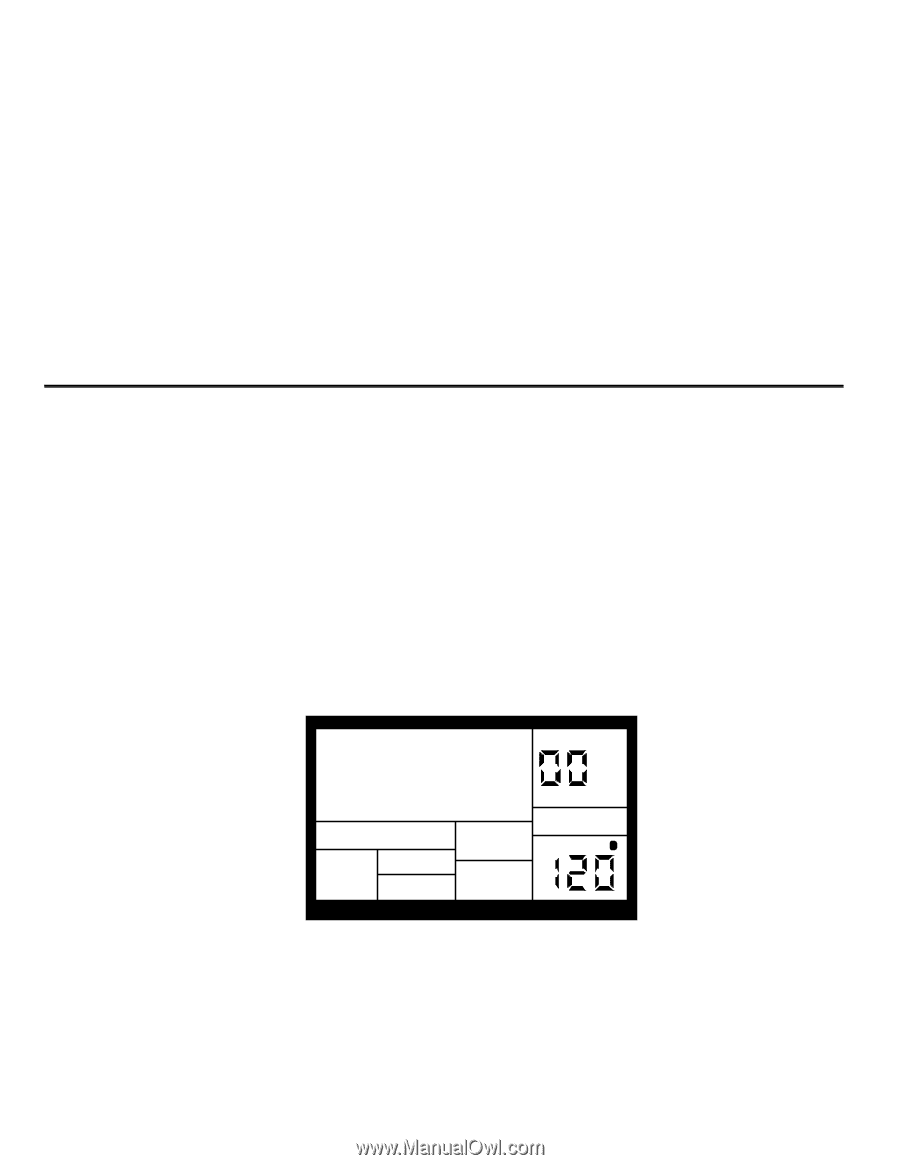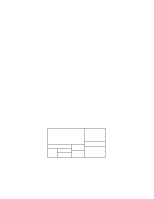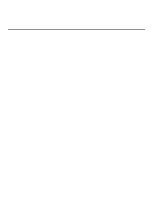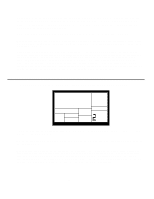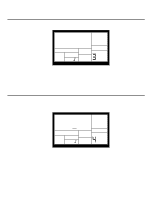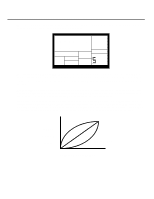Alesis SR-16 User Manual - Page 12
Empty - no sound
 |
View all Alesis SR-16 manuals
Add to My Manuals
Save this manual to your list of manuals |
Page 12 highlights
These buttons, and the TEMPO/PAGE buttons, also have a "scroll" feature. If you press and hold a button, after a short pause the display will either increment or decrement at a rapid rate. 1.3F Buttons that Toggle The Mode buttons, FILL button, and several function buttons (DRUM SET, RECORD SETUP, MIDI SETUP, and BACKUP) "toggle" between two states. Each button press sets the switch to its alternate state. Example: Press the PATTERN/SONG button once to change from Pattern to Song; press again to change from Song to Pattern. Example: Press RECORD SETUP to call up the Record Setup menu; press RECORD SETUP again to get out of the Record Setup menu. 1.4 10 STEPS TO INSTANT GRATIFICATION (SETUP AND CHECKOUT) 1. Connect the Main outputs (either left or right for a mono monitoring system, or both for stereo) to a high-quality musical instrument amplifier or PA. The amp and SR-16 volume controls should be all the way down (counter-clockwise). 2. Leave the MIDI jacks (rear panel) disconnected for now. 3. Plug the SR-16's AC adapter into the wall. The smaller plug inserts in the 9V AC Power jack on the back. 4. Turn on the rear panel On/Off switch, then turn on the amplifier. 5. The LCD will show a sign-on message. The upper right of the display should say PATTERN and not SONG; if it shows SONG, press the PATTERN/SONG button and the display will show PATTERN. EMPTY PATT PATTERN A USER PRESS PLAY TEMPO PERFORM 6. Start tapping the pads. Adjust the volume control for a comfortable listening level, and check out the sounds. 8