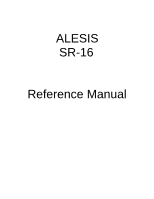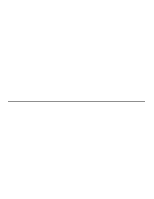TABLE OF CONTENTS
CHAPTER 1: INTRODUCTION
........................................................
1
1.1
WELCOME TO THE SR-16 DRUM MACHINE!
................................................................
1
1.1A
If You Just Can't Wait…
...................................................................................
1
1.1B
SR-16 Quick Description
................................................................................
1
1.1C
About this Manual
..........................................................................................
1
1.1D
Return Your Warranty Card Now!
.....................................................................
2
1.2
GROUND RULES
.........................................................................................................
2
1.2A
The Pattern/Song Recording Method
.............................................................
2
1.2B
The Four Different Types of Patterns
...............................................................
3
1.2C
How "Looping" Simplifies Recording
...............................................................
4
1.2D
What's a Voice?
..............................................................................................
4
1.2E
About Defaults
...............................................................................................
4
1.2F
Physical Layout
..............................................................................................
5
1.2G
Display Layout
...............................................................................................
6
1.2H
Text Protocols
...............................................................................................
6
1.3
IMPORTANT
HOW TO COMMUNICATE WITH THE SR-16
.............................................................
7
1.3A
Entering Numbers
..........................................................................................
7
1.3B
The Cursor
....................................................................................................
7
1.3C
Leading Zeroes
.............................................................................................
7
1.3D
Automatic Revert
...........................................................................................
7
1.3E
The INC/DEC Buttons
....................................................................................
7
1.3F
Buttons that Toggle
........................................................................................
8
1.4
10 STEPS TO INSTANT GRATIFICATION (SETUP AND CHECKOUT)
.............................
8
CHAPTER 2:
RECORD SETUP
......................................................
10
2.1
PAGE 1: SELECT THE QUANTIZATION VALUE (QUANTIZE SELECT)
...........................
10
2.2
PAGE 2: SELECT THE SWING VALUE (SWING SELECT)
..............................................
11
2.3
PAGE 3: ENABLE CLICK (METRONOME) AND SET RHYTHM
(CLICK SELECT)
.............
12
2.4
PAGE 4: SET CLICK (METRONOME) VOLUME (CLICK VOL)
.........................................
12
2.5
PAGE 5: ADJUST VELOCITY RESPONSE
(VELOCITY)
................................................
13
2.6
PAGE 6: ADD/REMOVE BEATS FROM PATTERN END (LENGTH)
.................................
14
2.7
PAGE 7: ADD/REMOVE BEATS FROM PATTERN BEGINNING (‘START)
........................
14
2.8
PAGE 8: OFFSET A PATTERN OR DRUM PART
...........................................................
15
2.9
PAGE 9: STEP MODE RECORDING (STEP MODE)
.......................................................
15
2.9A
Add a New Drum to a Step
..............................................................................
17
2.9B
Erase a Drum Sound From a Step
....................................................................
17
2.9C
Change a Drum Sound's Volume in a Given Step
.............................................
17
2.9D
Exit Step Mode
..............................................................................................
17
2.10
PAGE 10: NAME THE PATTERN (NAME)
....................................................................
17
CHAPTER 3: PLAYING BACK/RECORDING PATTERNS
.................
18
3.1
PLAYBACK/RECORD BASICS
.....................................................................................
18
3.1A
The Dual-Purpose Fill Button
..........................................................................
18
3.1B
Perform/Compose Modes
..............................................................................
18
3.1C
Set Pattern Tempo
.........................................................................................
19
3.1D
Select Individual Patterns
...............................................................................
19
3.1E
Stop/Restart a Pattern
....................................................................................
19
3.1F
Using the Start/Stop Footswitch
......................................................................
20
3.1G
Select New Patterns While in Perform (Playback) Mode
....................................
20
3.1H
Select Fill Patterns in Perform (Playback) Mode
................................................
21
3.1I
Record a Pattern
..............................................................................................
22