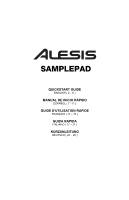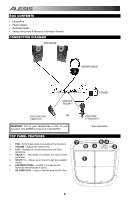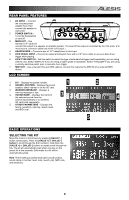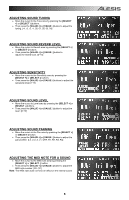Alesis SamplePad Quick Start Guide
Alesis SamplePad Manual
 |
View all Alesis SamplePad manuals
Add to My Manuals
Save this manual to your list of manuals |
Alesis SamplePad manual content summary:
- Alesis SamplePad | Quick Start Guide - Page 1
SAMPLEPAD QUICKSTART GUIDE ENGLISH ( 2 - 6 ) MANUAL DE INICIO RÁPIDO ESPAÑOL ( 7 -11 ) GUIDE D'UTILISATION RAPIDE FRANÇAIS ( 12 - 16 ) GUIDA RAPIDA ITALIANO ( 17 - 21 ) KURZANLEITUNG DEUTSCH ( 22 - 26 ) - Alesis SamplePad | Quick Start Guide - Page 2
increases the value of each parameter. 5. SELECT +/- - Moves up or down through the available modes. 6. PAD INDICATORS - An LED in this section will illuminate when that pad is struck. 7. SD CARD SLOT - Plays a .Wav file from the SD Card KICK PAD* ("TRIGGER") * Sold separately 7 54 63 2 1 2 - Alesis SamplePad | Quick Start Guide - Page 3
pedal, pad, or acoustic drum trigger. 7. MIDI OUT - Use a standard five-pin MIDI cable to connect this output to the MIDI IN of an external MIDI device. LCD SCREEN 1. KIT - Displays the preset number. 2. SOUND LOCATION - Displays the sound location; either internal or on the SD card. 3. WARNING - Alesis SamplePad | Quick Start Guide - Page 4
of 5 .Wav files can be loaded into the memory, with a total shared size of 14 MB. • SamplePad supports Mono .Wav files, with a sample rate of 48K, 44.1K, 32K, 22.05K, and 11.205K. • When there is no SD card inserted, it is not possible to select the card location, only internal. • Each pad takes up - Alesis SamplePad | Quick Start Guide - Page 5
. • Then press the [VALUE +] or [VALUE -] button to adjust the pan position. [L4, L3, L2, L1, CTR, R1, R2, R3, R4] ADJUSTING THE MIDI NOTE FOR A SOUND • Move the cursor to the MIDI note area by pressing the [SELECT +] or [SELECT -] button. • Then press the [VALUE +] or [VALUE -] button to adjust the - Alesis SamplePad | Quick Start Guide - Page 6
SamplePad reads the SD card. Note: A sample's size will always be rounded up when loaded. For example, if you load a 2.1MB sample, it will be treated as a 3MB sample. 3. Card Error - The card is not formatted to FAT16/32 or the card is not functioning properly. 4. Invalid Format - a) The .Wav file - Alesis SamplePad | Quick Start Guide - Page 7
") MONTAJE DEL MÓDULO* O SUMINISTRO ELÉCTRICO PAD DE KICK (BOMBO)* ("TRIGGER") ADVERTENCIA: Colóquese los auriculares o encienda sus altavoces sólo DESPUÉS de encender el SamplePad. * Se vende por separado CARACTERÍSTICAS DEL PANEL SUPERIOR 1. PAD - Golpee estos pads de una sola zona con una - Alesis SamplePad | Quick Start Guide - Page 8
- Use un cable MIDI estándar de cinco pines para conectar esta salida a la ENTRADA MIDI de un dispositivo MIDI externo. PANTALLA LCD 1. KIT - Muestra el número de preset del 1 2 kick. 2. Ubicación del sonido - Muestra la ubicación del sonido, ya sea interno o en la tarjeta SD. 3. MENSAJE - Alesis SamplePad | Quick Start Guide - Page 9
total compartido de 14 Mbytes. • SamplePad es compatible con archivos .Wav mono con frecuencia de muestreo de 48 K, 44.1 K, 32 K, 22.05 K y 11.205 K. • Cuando no hay una tarjeta SD insertada, no es posible seleccionar la ubicación de la tarjeta sino sólo la interna. • Cada pad toma como mínimo 1 MB - Alesis SamplePad | Quick Start Guide - Page 10
[VALUE +] o [VALUE -] para ajustar la posición de balance. [L4, L3, L2, L1, CTR, R1, R2, R3, R4] CÓMO AJUSTAR LA NOTA MIDI DE UN SONIDO • Mueva el cursor al área de notas MIDI pulsando los botones [SELECT +] o [SELECT -]. • Pulse luego los botones [VALUE +] o [VALUE -] para ajustar el número de nota - Alesis SamplePad | Quick Start Guide - Page 11
Sound File Error - (Error de archivo de sonido) La LCD muestra este mensaje si usted golpea un pad y el archivo .Wav asignado es de tipo no válido o demasiado grande. 9. No Sounds Found - (No se hallaron sonidos) No hay archivos .Wav en el directorio raíz de la tarjeta SD. 10. Int Mem Error - (Error - Alesis SamplePad | Quick Start Guide - Page 12
CONTENU DE LA BOÎTE ƒ SamplePad ƒ Câble d'alimentation ƒ Guide d'utilisation simplifié ƒ Consignes de sécurité et informations concernant la garantie SCHÉMA DE CONNEXION HAUT-PARLEURS CASQUE D'ÉCOUTE SÉLECTEUR DE PÉDALE* (SWITCH) SUPPORT DE MONTAGE OU *Vendue séparément MISE EN GARDE : Ne mettre - Alesis SamplePad | Quick Start Guide - Page 13
interrupteur permet de mettre le SamplePad sous et hors tension. pad ou de batterie acoustique sensible à la dynamique. 7. SORTIE MIDI - Vous pouvez brancher un câble MIDI à cinq broches à cette sortie et à l'entrée MIDI IN d'un appareil MIDI ou de la carte SD (vendue séparément). 5. AUTRES - Alesis SamplePad | Quick Start Guide - Page 14
en appuyant sur les touches [SELECT +] ou [SELECT -]. • Frappez un des pads afin d'afficher le numéro et le nom du son. • Appuyez ensuite sur MIDI change en fonction du numéro du son interne. SÉLECTION DE FICHIER WAV SUR LA CARTE SD • Lorsque l'emplacement du son est CARD, déplacez le curseur sur WAV - Alesis SamplePad | Quick Start Guide - Page 15
la touche [VALUE +] ou [VALUE -] afin de régler la position du panoramique. [L4, L3, L2, L1, CTR, R1, R2, R3, R4] RÉGLAGE DE LA NOTE MIDI D'UN SON • Déplacez le curseur sur la zone MID en appuyant sur la touche [SELECT +] ou [SELECT -]. • Appuyez ensuite sur la touche [VALUE +] ou [VALUE - Alesis SamplePad | Quick Start Guide - Page 16
les sons. 8. Sound File Error - Ce message s'affiche lorsque vous frappez un pad et que le fichier WAV correspondant est invalide ou trop gros. 9. No Sounds Found - Il n'y a pas de fichiers WAV dans le répertoire racine de la carte SD. 10. Int Mem error - La mémoire interne du SamplePad est endommag - Alesis SamplePad | Quick Start Guide - Page 17
il SamplePad. PAD GRANCASSA* ("TRIGGER") * Venduti separatamente CARATTERISTICHE PANNELLO SUPERIORE 1. PAD - Battere questi pad a zona . 6. INDICATORI PAD - Un LED in questa sezione si illumina quando viene battuto un pad. 7. SLOT PER SCHEDA SD - Riproduce un file .Wav dalla scheda SD 7 6 1 - Alesis SamplePad | Quick Start Guide - Page 18
e spegne il SamplePad. 3. USCITA MAIN 5. INGRESSO PEDALE KICK - Collegare un MIDI di un dispositivo MIDI esterno. DISPLAY LCD 1. KIT - Mostra a display il numero di kit 1 2 preset. 2. Sound location (ubicazione audio) - Mostra a display l'ubicazione dell'audio: interna o su scheda SD - Alesis SamplePad | Quick Start Guide - Page 19
totale pari a 14 Mbyte. • Il SamplePad supporta file Mono .Wav, con una frequenza di campionamento di 48K, 44,1K, 32K, 22,05K, e 11,205K. • Quando non vi sono schede SD inserite non è possibile selezionare l'ubicazione della scheda, solo interna. • Ciascun pad occupa almeno 1MB (anche se il campione - Alesis SamplePad | Quick Start Guide - Page 20
[VALUE +] o [VALUE -] per regolare la posizione pan. [L4, L3, L2, L1, CTR, R1, R2, R3, R4] REGOLAZIONE DELLA NOTA MIDI PER UN SUONO • Spostare il cursore sull'area nota MIDI premendo il tasto [SELECT +] o [SELECT -]. • Quindi premere il tasto [VALUE +] o [VALUE -] per regolare il numero di nota - Alesis SamplePad | Quick Start Guide - Page 21
se si batte un pad e il file .Wav assegnato non è valido o è troppo grande. 9. No Sounds Found (nessun suono trovato) - Non vi è alcun file .Wav nella directory principale della scheda SD. 10. Int Mem Error (errore memoria interna) - La memoria interna del SamplePad è danneggiata e deve essere - Alesis SamplePad | Quick Start Guide - Page 22
* KOPFHÖRER* MODULFASSUNG* STROM FUSS-SCHALTER* ("SCHALTER") ODER KICK-PAD* ("TRIGGER") WARNUNG: Setzen Sie Ihre Kopfhörer auf oder schalten Sie Ihre Lautsprecher ein NACHDEM Sie das SamplePad eingeschaltet haben. ELEMENTE DER OBERSEITE 1. PAD - Schlagen Sie mit den Drumsticks auf diese Single - Alesis SamplePad | Quick Start Guide - Page 23
, Pad oder einen akustischen Drum-Trigger verwenden. 7. MIDI OUT - Verwenden Sie ein handelsübliches, fünfpoliges MIDI-Kabel, um diesen Ausgang mit dem MIDI IN eines externen MIDI-Geräts zu verbinden. LCD-DISPLAY 1. KIT - Zeigt die Preset-Nummer der Kick 1 2 an. 2. Speicherort des Sounds - Alesis SamplePad | Quick Start Guide - Page 24
zu beenden, halten Sie die Taste mit dem entgegen gesetzten Wert gedrückt. Hinweis: Die MIDI-Note ändert sich entsprechend der internen Sound-Nummer. AUSWAHL DER WAVE-DATEIEN AUF DER SD-KARTE • Wenn der Sound auf der Karte gespeichert ist, bewegen Sie den Cursor zum Namen der Wave-Datei, indem Sie - Alesis SamplePad | Quick Start Guide - Page 25
Tasten [WERT +] oder [WERT -], um die Panoramaposition anzupassen. [L4, L3, L2, L1, CTR, R1, R2, R3, R4] ANPASSEN DER MIDI-NOTEN EINES SOUNDS • Bewegen Sie den Cursor zum Bereich MIDI-Noten, indem Sie die Tasten [AUSWAHL +] oder [AUSWAHL -] drücken. • Drücken Sie die Taste [WERT +] oder [WERT -], um - Alesis SamplePad | Quick Start Guide - Page 26
-Sample gehandhabt. 6. Processing - Die Wave-Datei wird in den Speicher SamplePad's geladen. 7. Stop All Sounds - Drücken Sie die Tasten [AUSWAHL +] und [AUSWAHL -], um die Ausgabe aller gespielten Sounds stumm zu schalten. 8. Sound File Error - Die LCD zeigt diese Meldung an, wenn Sie auf ein Pad - Alesis SamplePad | Quick Start Guide - Page 27
INTERNAL SOUNDS NUM NAME LCD NAME TUNE REVERB LEVEL PAN MIDI Kick Hex EKickHex 0 2 8 CTR 36 22 Electro Snare 8 ESnare8 0 2 8 CTR 38 23 Electro Snare 9 ESnare9 0 2 8 CTR 38 24 Electro Snare Hex ESnareHx 0 2 8 CTR 38 25 Electro Crack Hex EHexCrak 0 2 DEFAULT .WAV FILE - Alesis SamplePad | Quick Start Guide - Page 28
KIT LIST Kit # PAD SAMPLE SAMPLE # NAME 1 1 6 Tri Open 2 5 Tri Mute 3 1 Clap 4 14 Shaker 2 KICK 20 Ekick 9 TUNE REV SENS LEV PAN -3 2 5 8 L1 -1 2 5 8 R1 0 2 5 8 CTR 0 2 5 8 CTR 0 2 3 8 CTR 2 1 12 Jawbone 3 2 5 8 L2 2 8 Windchim 4 2 5 4 - Alesis SamplePad | Quick Start Guide - Page 29
15 5 1 17 2 18 3 23 4 1 KICK 4 6 1 3 2 4 3 3 4 4 KICK 4 7 1 15 2 15 3 22 4 4 KICK 21 8 1 15 2 15 3 22 4 9 KICK 21 Hex Tom CongaSl CongaOp ESnare9 Clap Lo Cowbl Hi Cowbl Lo Cowbl Hi Cowbl Lo Cowbl Lo Cowbl Hex Tom Hex Tom ESnare8 Lo - Alesis SamplePad | Quick Start Guide - Page 30
Key's X Ch's X Control Change X Pitch Bend X Program 〇 Change System Exclusive X Song Position X Song Select X Tune X System: Clock X Real Time: Commands X Aux: LOCAL ON/OFF All Notes Off Messages: Active sense Reset 〇: Yes ×: No 30 X X X X www.alesis.com/SamplePad - Alesis SamplePad | Quick Start Guide - Page 31
SPECIFICATIONS POWER: 9v DC, 500mA, pin positive SD CARD SPECS: SD/SDHC, Up to 32GB KITS: 8 INTERNAL SOUNDS: 25 SUPPORTED FILE TYPE: Mono .Wav files, (maximum file size is 10MB) with a sample rate of 48K, 44.1K, 32K, 22.05K, and 11.205K. 31 - Alesis SamplePad | Quick Start Guide - Page 32
- Alesis SamplePad | Quick Start Guide - Page 33
www.alesis.com 7-51-0373-C
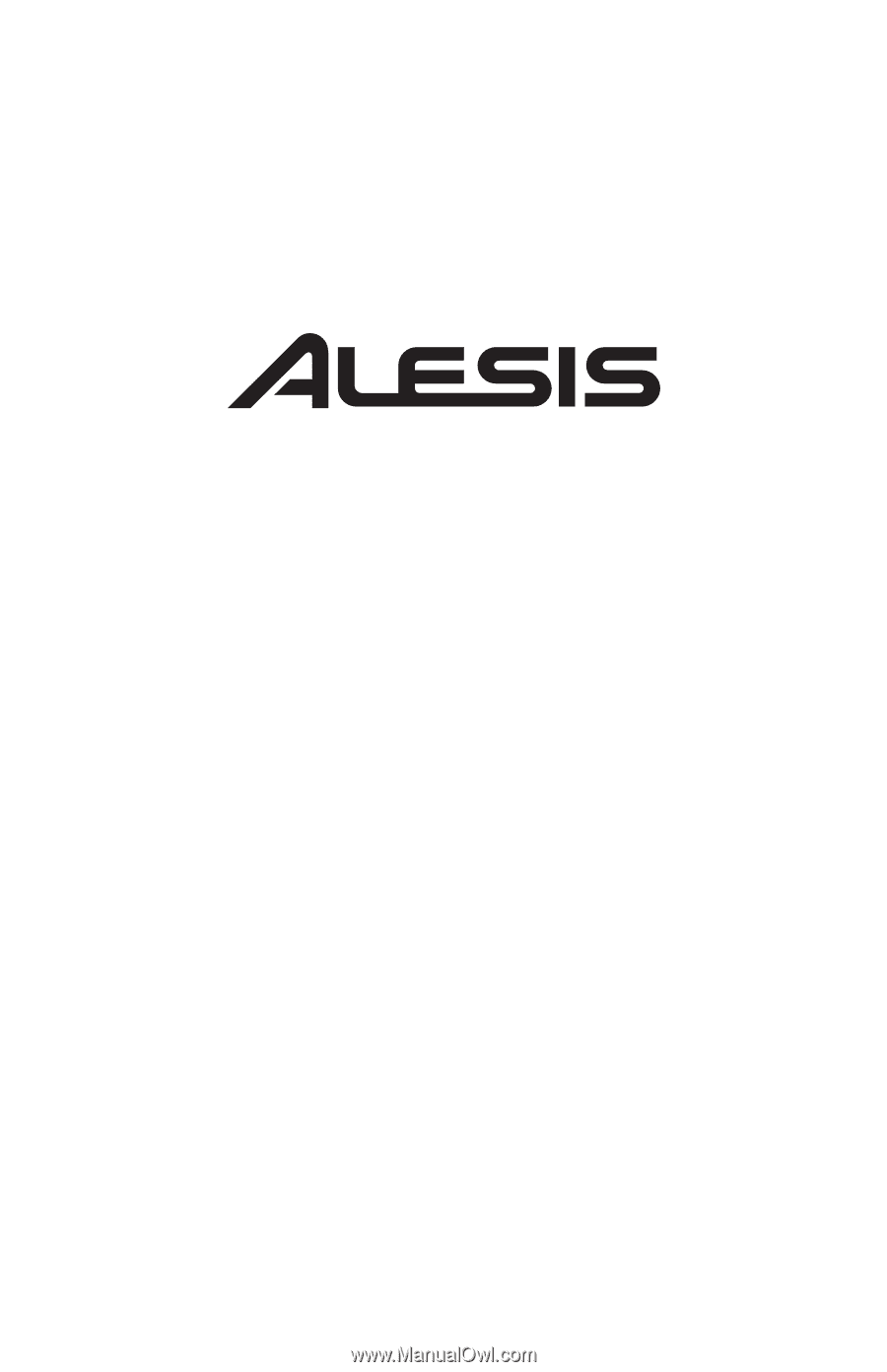
SAMPLEPAD
QUICKSTART GUIDE
ENGLISH ( 2 – 6 )
MANUAL DE INICIO RÁPIDO
ESPAÑOL ( 7 –11 )
GUIDE D'UTILISATION RAPIDE
FRANÇAIS ( 12 – 16 )
GUIDA RAPIDA
ITALIANO ( 17 – 21 )
KURZANLEITUNG
DEUTSCH ( 22 – 26 )