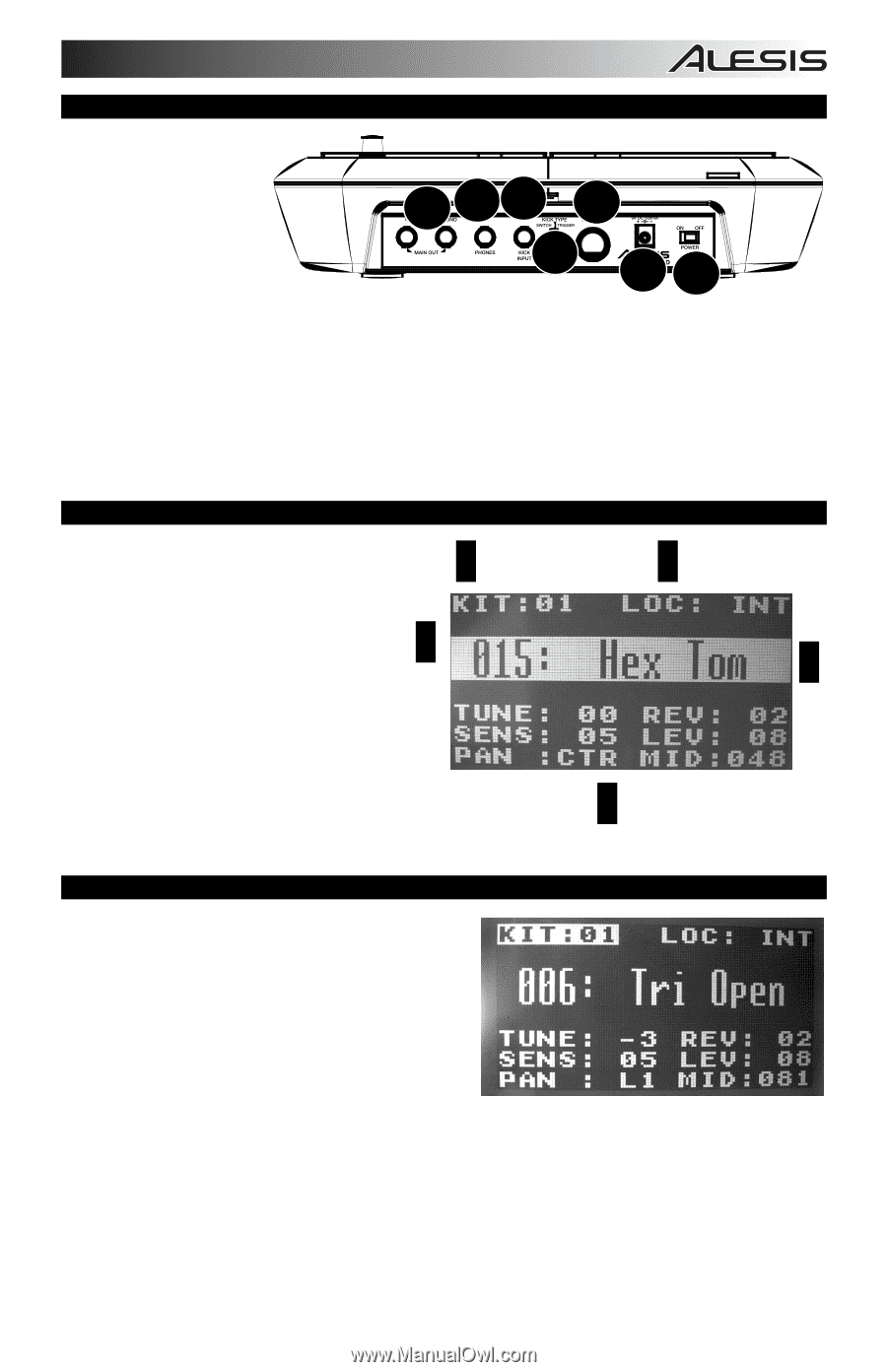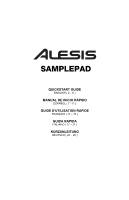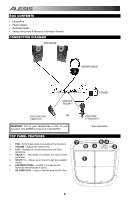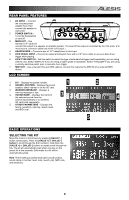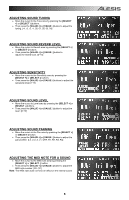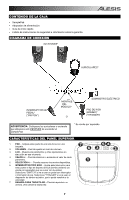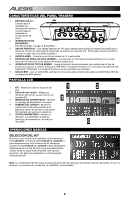Alesis SamplePad Quick Start Guide - Page 3
Selecting The Kit - controller
 |
View all Alesis SamplePad manuals
Add to My Manuals
Save this manual to your list of manuals |
Page 3 highlights
REAR PANEL FEATURES 1. DC INPUT - Connect the included power adapter here, then connect the adapter to wall power. 345 7 2. POWER SWITCH - Turns the SamplePad on and off. 3. MAIN OUT - Use 6 12 standard 1/4" cables to connect this output to a speaker or amplifier system. The level of this output is controlled by the VOL knob. (For mono sound, connect a cable only to the Left output.) 4. HEADPHONES - Connect a pair of 1/4" headphones to this input. 5. KICK PEDAL INPUT - Connect an optional footswitch here with a 1/4" mono cable to use as a bass drum trigger while playing. 6. KICK TYPE SWITCH - Set this switch to select the type of external kick trigger (sold separately) you are using with the unit. Select "SWITCH" if you are using a switch pedal or footswitch. Select "TRIGGER" if you are using a velocity-sensitive pedal, pad, or acoustic drum trigger. 7. MIDI OUT - Use a standard five-pin MIDI cable to connect this output to the MIDI IN of an external MIDI device. LCD SCREEN 1. KIT - Displays the preset number. 2. SOUND LOCATION - Displays the sound location; either internal or on the SD card. 3. WARNING MESSAGE - Displays a warning message or tips. 4. SOUND NAME - Displays the name of the selected sound from the internal sound library or an inserted SD card (sold separately). 5. OTHER PARAMETERS - Displays the tuning, sensitivity, panning, reverb, level, and MIDI note. 1 3 2 4 5 BASIC OPERATIONS SELECTING THE KIT Move the Cursor to the kit area by pressing [SELECT -] button continuously. Press the [VALUE +] or [VALUE -] button to scroll through the 8 kit numbers. Hold down the [VALUE +] or [VALUE -] buttons to rapidly scroll through the kits. The kit will automatically load when you stay on the preset for a few seconds. Edits made to a kit will be automatically saved. Note: The kit setting includes each pad's sound location, sound name or number, level, tune, reverb, pan, MIDI note, and sensitivity. 3