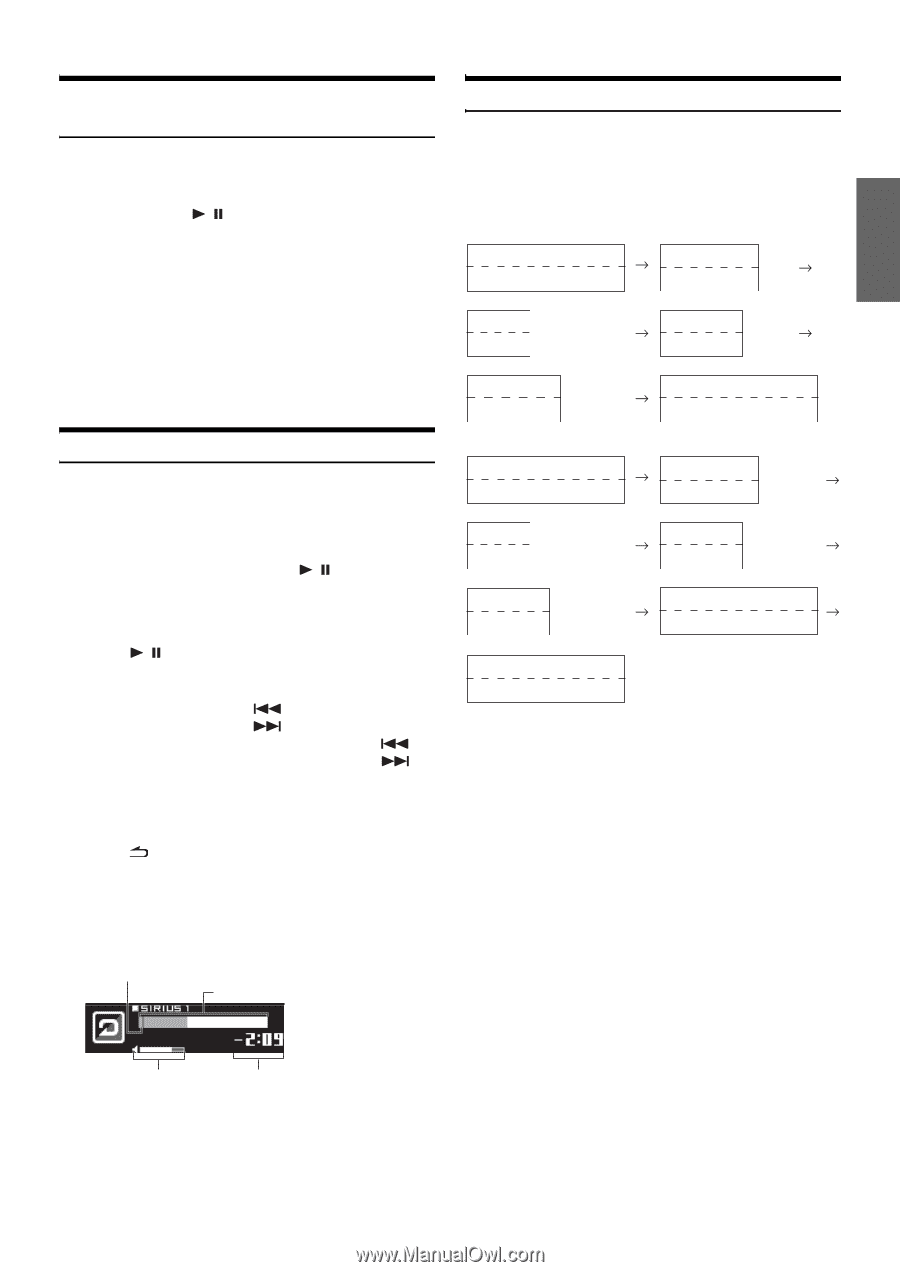Alpine CDA-9886 User Manual - Page 27
Receiving Weather or Traffic Information, from SAT Radio, Instant Replay Function SIRIUS only, - model
 |
View all Alpine CDA-9886 manuals
Add to My Manuals
Save this manual to your list of manuals |
Page 27 highlights
Receiving Weather or Traffic Information from SAT Radio 1 Select the SAT Radio Channel for your local traffic/ weather information. 2 Press and hold / for at least 2 seconds in the SAT mode. The received weather or traffic channel is stored. 3 Press and hold BAND for at least 2 seconds. The stored Weather or Traffic channel will be recalled. 4 Press and hold BAND for at least 2 seconds. Returns to normal mode. • Stored channels can also be recalled by pressing and holding BAND for at least 2 seconds. • Channel other than Weather or Traffic can also be stored and recalled. Instant Replay Function (SIRIUS only) In SIRIUS mode, the current channel is saved using the Instant Replay memory function. Use this function to pause the channel content at any time. When playback is continued, it will begin at the position it was paused. This function can be used to store up to 44 minutes of audio. 1 During SIRIUS reception, press / to select the Instant Replay mode. "Instant Replay" is displayed, and the received station is stored. 2 Press / again to activate the play mode. The stored contents are played back. During REPLAY playback: Fast rewind: Press and hold . Fast forward: Press and hold . Returning to the beginning of the current song: Press . Advancing to the beginning of the next song: Press . • If you continue to press Fast forward until the end, the INSTANT REPLAY mode is canceled, and the unit will change to usual reception. 3 Press /ESC for at least 2 seconds to cancel the INSTANT REPLAY mode. The unit returns to usual SIRIUS broadcasting mode. Time display example during REPLAY playback (Instant Replay Mode only) Changing the Display Text information, such as the channel name, artist name/feature and song/program title, is available with each XM or SIRIUS channel. The unit can display this text information as explained below. In XM or SIRIUS mode, press VIEW. Each time you press this button, the display changes as shown below. XM mode: Category Name Channel No./Channel Name (Blank) (Blank) Calendar Clock *1 Additional info. Additional info. SIRIUS mode: Category Name Channel No./Channel Name Calendar Clock *2 Composer Name Song Name Artist Name Song Name Category Name Channel No./Channel Name (Blank) (Blank) *2 Artist Name Song Name *3 Channel No./Channel Name Remaining time of instant replay Category Name Channel No./Channel Name *1 When ADF is turned OFF, this information is not displayed (see "Setting the Auxiliary Data Field Display (XM only)" on page 26). Displayed in 1 line when text amount is small. *2 When the "Text Scroll" (page 21) is set to "Auto," the display cannot be switched by pressing VIEW. The display contents switch alternately. *3 Displayed only during instant replay. • When the "Text Scroll" (page 21) is set to "Auto," the display scrolls continuously. When the "Text Scroll" is set to "Manual," the display scrolls only once after any function is performed (PRESET, BAND, SEARCH, etc.). "Channel No.", "Calendar" and "Clock" displays do not scroll. • Depending on the model, the display may differ from the one shown above. Play Position Indicator Progress Bar Volume Level Play Time (Remaining time for INSTANT REPLAY) 25-EN