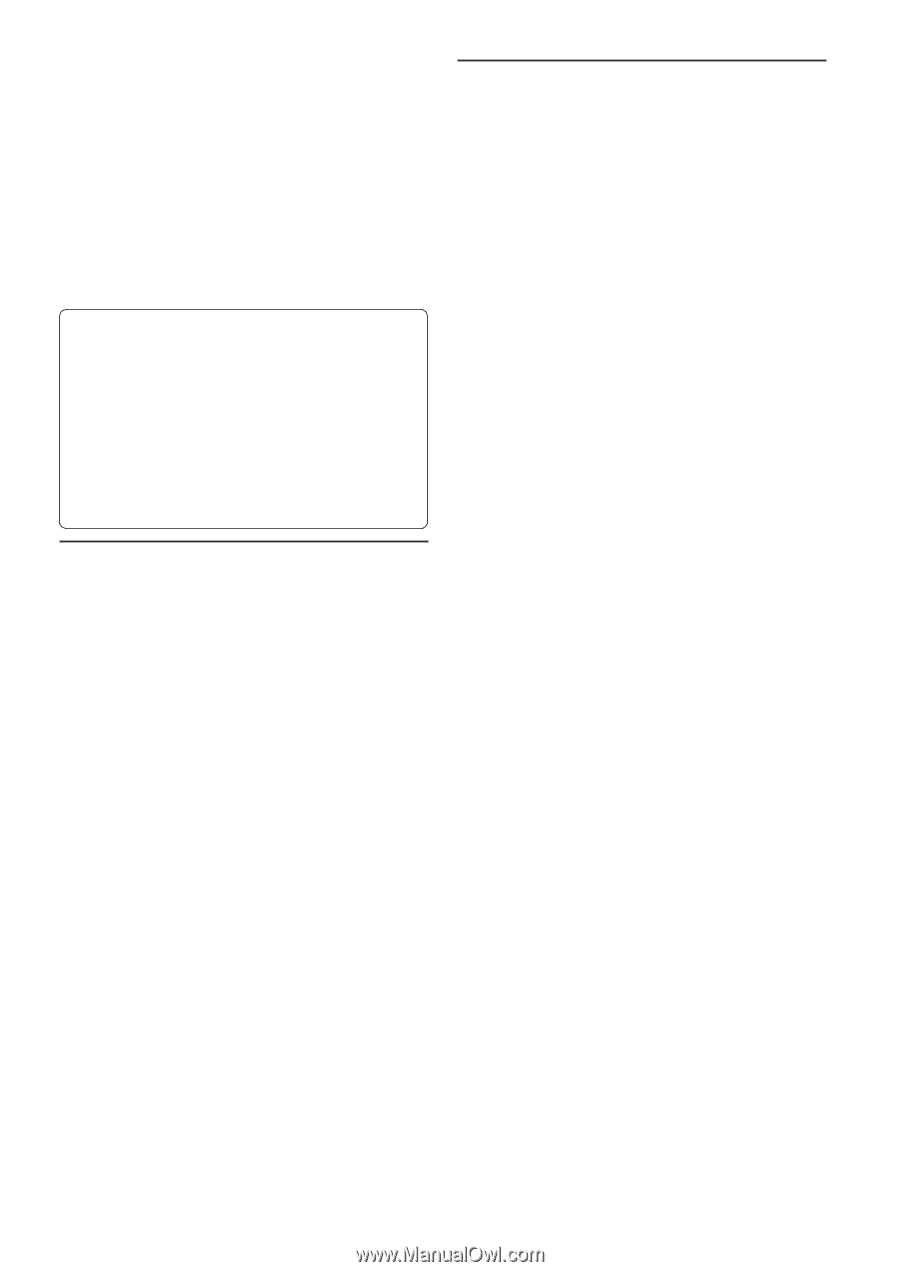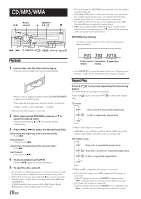Alpine DVA9860 Owners Manual - Page 7
On handling compact discs CD/CD-R/CD-RW, Using DVD-Rs/DVD-RWs, Disc terminology - dva 9860 manual
 |
View all Alpine DVA9860 manuals
Add to My Manuals
Save this manual to your list of manuals |
Page 7 highlights
Multisession CD-R/RW: Once a recording has been stopped, this is considered one session. If the disc is not closed (finalized), additional data may be added. Once this additional data has been recorded, this becomes a "multisession" CD. The DVA-9860 can only read multisession DATA Formatted discs (MP3/WMA files - Not Audio CD files). Properly formatted MP3/WMA Discs: Use ISO9660 formatting to insure proper playback. You may use standard ISO naming Level 1 (8.3 DOS standard), Level 2 (32 characters) or Joliet (Windows or Macintosh long filenames) file naming conventions*. *Please consult the Owner's manual for additional information. On handling compact discs (CD/CD-R/CD-RW) • Do not touch the surface. • Do not expose the disc to direct sunlight. • Do not affix stickers or labels. • Clean the disc when it is dusty. • Make sure that the disc is smooth and flat. • Do not use commercially available disc accessories. Do not leave the disc in the car or the unit for a long time. Never expose the disc to direct sunlight. Heat and humidity may damage the disc and you may not be able to play it again. Disc terminology Title If titles are programmed for the DVD, these are the largest units of division of the information recorded on the disc. Chapter Each Title may also be divided into smaller divisions, called chapters. These can be specific scenes or musical selections. • This product incorporates copyright protection technology that is protected by U.S. patents and other intellectual property rights. Use of this copyright protection technology must be authorized by Macrovision, and is intended for home and other limited viewing uses only unless otherwise authorized by Macrovision. Reverse engineering or disassembly is prohibited. • Manufactured under license from Dolby Laboratories. "Dolby," "Pro Logic" and the double-D symbol are trademarks of Dolby Laboratories. • "DTS" and "DTS2.0 + Digital Out" are trademarks of Digital Theater Systems, inc. • Windows Media and the Windows logo are trademarks, or registered trademarks of Microsoft Corporation in the United States and/or other countries. • Apple and the Apple logo are trademarks of Apple Computer, Inc., registered in the U.S. and other countries. iPod and iPod mini are trademarks of Apple Computer, Inc. Using DVD-Rs/DVD-RWs • This unit is compatible only with discs recorded in the DVD- Video mode. Discs recorded in the DVD-VR mode cannot be played back. • Note that discs not finalized (processed to enable to play on playback-only DVD players) cannot be played on this DVD player. • Some discs may not play back, depending on the recording device. (This unit has a copy protection function. Discs copied illegally will not be played back. Some files recorded by a software using an improper recording system may be recognized as illegally copied.) • In the following cases, the disc may not play on this unit: discs recorded by certain DVD recorders, certain irregular discs, flawed discs, dirty discs, when the pickup lens of this DVD player is dirty, or when moisture condensation has occurred inside the unit. • Be sure to follow all cautions included with your DVD-Rs/ DVD-RWs discs. • Do not put stickers, seals, or tape on the label side of DVD-Rs/ DVD-RWs. • Compared to the regular discs, DVD-Rs/DVD-RWs are more affected by heat, moisture, and direct sunlight. If left in a car, etc., damage may occur and it might not play on this unit. 6-EN