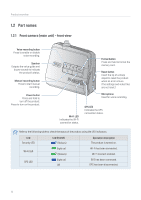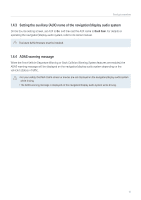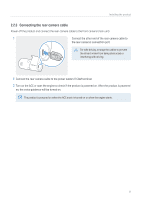Alpine DVR-C320R Owners Manual - Page 14
Connecting the dash cam to the Alpine navigation/display audio system
 |
View all Alpine DVR-C320R manuals
Add to My Manuals
Save this manual to your list of manuals |
Page 14 highlights
Product overview 1.4.2 Connecting the dash cam to the Alpine navigation/display audio system Follow the connection diagram to use the Alpine navigation/display audio's features with the dash cam. The dash cam and other accessories which need a REMOTE IN/OUT connection cannot connect to the Alpine navigation/display audio system at the same time. Car charger cable R CAM Hardwiring cable Yellow BAT Red ACC DVR-C320R R CAM Black GND Rear camera Rear camera extension cable Rear camera cable F CAM LIN CABLE LIN CABLE REMOCON IN REMOCON OUT Not used. sold separately Not used. Remote Out AUX INPUT CAN I/F Cable MON Remote W. REMOTE Cable 14
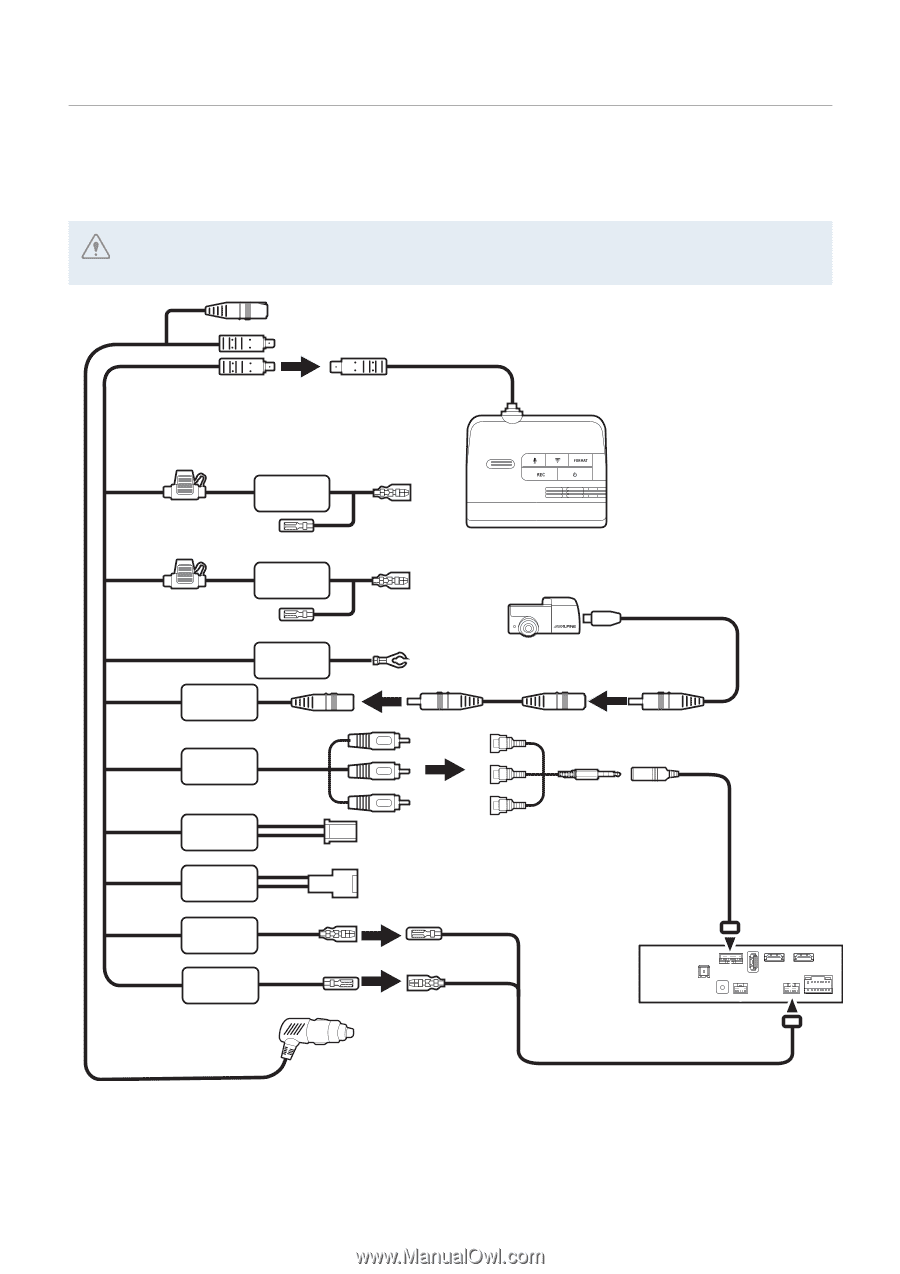
Product overview
14
1.4.2
Connecting the dash cam to the Alpine navigation/display audio system
Follow the connection diagram to use the Alpine navigation/display audio’s features with the dash cam.
The dash cam and other accessories which need a REMOTE IN/OUT connection cannot connect to the
Alpine navigation/display audio system at the same time.
R CAM
DVR-C320R
Rear camera
Car charger cable
Hardwiring cable
Rear camera
extension cable
Rear camera cable
CAN I/F Cable
W. REMOTE Cable
Not used.
Not used.
Remote Out
sold separately
MON Remote
AUX INPUT
BAT
ACC
R CAM
F CAM
LIN CABLE
LIN CABLE
REMOCON
IN
REMOCON
OUT
GND
Yellow
Red
Black