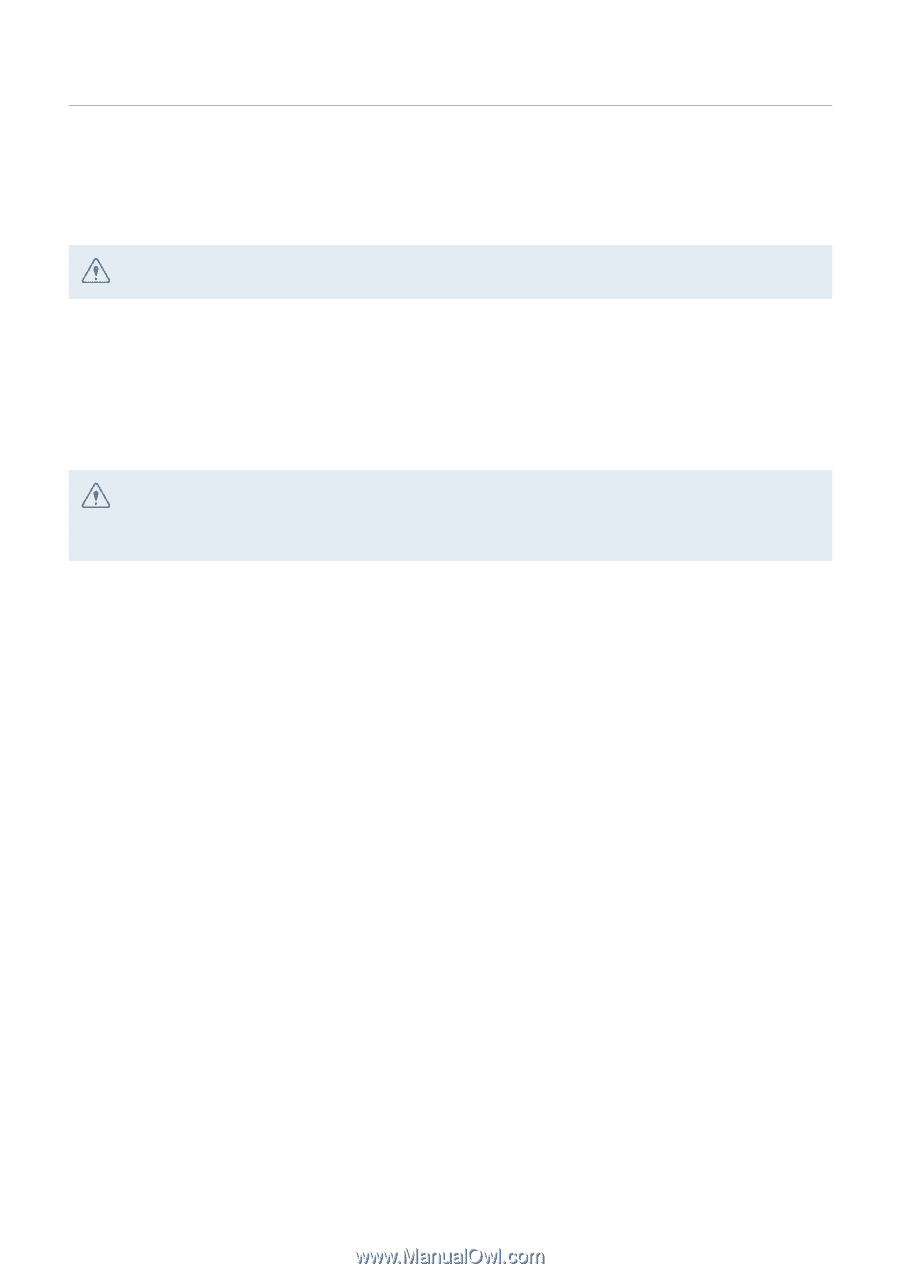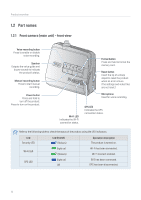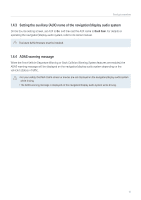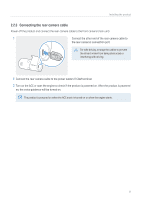Alpine DVR-C320R Owners Manual - Page 15
Setting the auxiliary AUX name of the navigation/display audio system, 4.4 ADAS warning message
 |
View all Alpine DVR-C320R manuals
Add to My Manuals
Save this manual to your list of manuals |
Page 15 highlights
Product overview 1.4.3 Setting the auxiliary (AUX) name of the navigation/display audio system On the Source setting screen, set AUX to On, and then set the AUX name to Dash Cam. For details on operating the navigation/display audio system, refer to its owner manual. The latest AV(N) firmware must be installed. 1.4.4 ADAS warning message When the Front Vehicle Departure Warning or Back Collision Warning System features are enabled, the ADAS warning message will be displayed on the navigation/display audio system depending on the vehicle's status in traffic. • For your safety, the Dash Cam's screen or movies are not displayed on the navigation/display audio system while driving. • The ADAS warning message is displayed on the navigation/display audio system while driving. 15