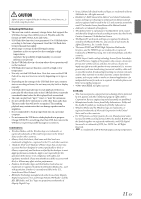Alpine INE-W967HD Owner s Manual english - Page 6
Auxiliary Device X108U/INE-W967HD, About Remote Control Operation X110 - updates
 |
View all Alpine INE-W967HD manuals
Add to My Manuals
Save this manual to your list of manuals |
Page 6 highlights
Info Mode Function 77 Switching Display Modes 77 HDMI Operation Bluetooth Operation Setup Before Using 79 About Bluetooth 79 About the Hands-free Phone 79 Before Using Bluetooth 79 Hands-free Phone Control Answering a Call 80 Hanging up the Telephone 80 Call Waiting Function 80 Calling 81 Calling by Favorite Function 81 Making a phone call using the Phone Menu 81 Using Voice Recognition function 82 Using Siri 82 Voice Dial Function 82 Operations During a Conversation 83 Adjusting the Speech Volume 83 Changing the Voice Output 83 DTMF (Touch-Tone) Function 83 Phone Book Function 83 Synchronizing the Phone Book 83 Adding the Phone Book 83 Deleting the Phone Book Entries 84 Searching in the Phone Book 84 Bluetooth Audio Playback 85 Repeat Play 85 Random Play 85 Search Function 85 Connecting a Bluetooth Device 86 Disconnecting the Bluetooth Connection ... 86 Changing the connecting Bluetooth Device 86 Auxiliary Device (X108U/INE-W967HD only) (Optional) Operating Auxiliary Devices (Optional 87 Operating an AUX, AUX DVD, GAME or USB Player 87 Operating an External DVD Player 87 Operating an External DVD Changer .......... 88 6-EN Operating the Mobile Digital TV Receiver (DVB-T 88 Operating a TV 89 Camera Operation (Optional) Rear Camera Operation 90 Displaying the Rear Camera Image from the Menu screen 90 Displaying the rear view video while the car is in reverse 90 Switching the Image Pattern for the Rear Camera 90 Guide Display ON/OFF Setting 90 Adjusting the Caution Display Location ...... 91 About the Rear Camera Guide 91 Front Camera Operation 92 Displaying the Front Camera image from the Menu screen 92 Switching the Image Pattern for the Front Camera 92 About the adjustment of guide display ON/OFF setting and adjustment of Caution display location 93 Side Camera Operation 93 Displaying the Side Camera image from the Menu screen 93 Switching the Image Pattern for the Side Camera 93 iDataLink Operation Access to iDataLink Mode 94 About Parking Sensor screen 95 External Accessory Control Operation 96 About Remote Control Operation (X110 only) When Using the Remote Control 97 Battery Replacement 97 Operating the DVD Player 98 Information Product Software Update 99 Cautions about Discs (X110 only 99 Discs Playable on This Unit (X110 only) ....... 100 About the Supported Formats 101 About MP3/WMA/AAC/FLAC 101 About WAV (Disc 102 About DVDs 103 List of Language Codes 104 In Case of Difficulty 105