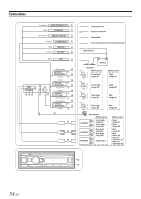Alpine UTE-62BT Owners Manual - Page 49
No Service Available
 |
View all Alpine UTE-62BT manuals
Add to My Manuals
Save this manual to your list of manuals |
Page 49 highlights
• The channel that you have requested is not a valid SiriusXM channel or the channel that you were listening to is no longer available. Note • The unit will revert to the previous channel or to channel 1 automatically. - Visit www.siriusxm.com for more information about the SiriusXM channel lineup. SUBSCRIP UPDATED ANY KEY TO CONTINUE • The radio has detected a change in your SiriusXM subscription status. - Press any button to clear this message. NO SERVICE AVAILABLE • You switched CDE-163BT/UTE-62BT to Pandora® mode by pressing VSOURCE with a Smartphone connected, without launching or installing the Pandora® Application. - Launch the Pandora® Application on the Smartphone. - Select a source other than Pandora® by pressing VSOURCE. LOGIN TO PANDORA • The user didn't log in Pandora® account of the Smartphone side. - Log in the Pandora® account. LIST FULL • The number of new stations reached the limit (100 stations). - Delete an existing station. CH LOCKED LOCK CODE? • When a locked channel is selected, "CH LOCKED" is displayed, then press ENTER or turn Rotary encoder, "LOCK CODE?" will be displayed. The channel that you have requested is locked by the radio Parental Control feature. - See "Setting the Parental Control" on page 42 for more information on the Parental Control feature and how to access locked channels. Note • If wrong passcode is input, "CODE ERROR" will be displayed and the unit will revert to the previous selected channel. • Buffer for Replay will be full within 11 seconds. UPDATE APP • You switch CDE-163BT/UTE-62BT to Pandora® mode by pressing VSOURCE with a Smartphone connected, with an old version Pandora® Compatible Application. - Update the Pandora® Compatible Application on the Smartphone. - Select a source other than Pandora® by pressing VSOURCE. LIMITED CONNECTION • A Smartphone in the airplane mode is connected the unit, so that the Pandora® application has limited connectivity and is unable to be active. - Make sure the Smartphone is in a mode other than the airplane mode. - Wait for the Pandora® application to auto-recover and resume playback. • Buffer for Replay is full. Indication for Pandora® Mode NO PANDORA • A Smartphone is not connected. - Make sure a Smartphone is correctly connected. NO SERVICE AVAILABLE • Attempt to launch the Pandora® application on the Smartphone from restriction region. - Move the vehicle to a location with the Pandora® license. STATION NA • The searched station is no longer available on Pandora® servers. - Select another station to play. CREATE A STATION • You have not created any personalized Pandora® Stations. - When you are not driving, use the Pandora® Compatible Application on the Smartphone to create your Pandora® station(s). PANDORA APP ERROR • The music cannot be played because the Pandora® Compatible Application on the Smartphone requires the user's attention. - When you are not driving, please see the Pandora® Compatible Application on the Smartphone. 49-EN