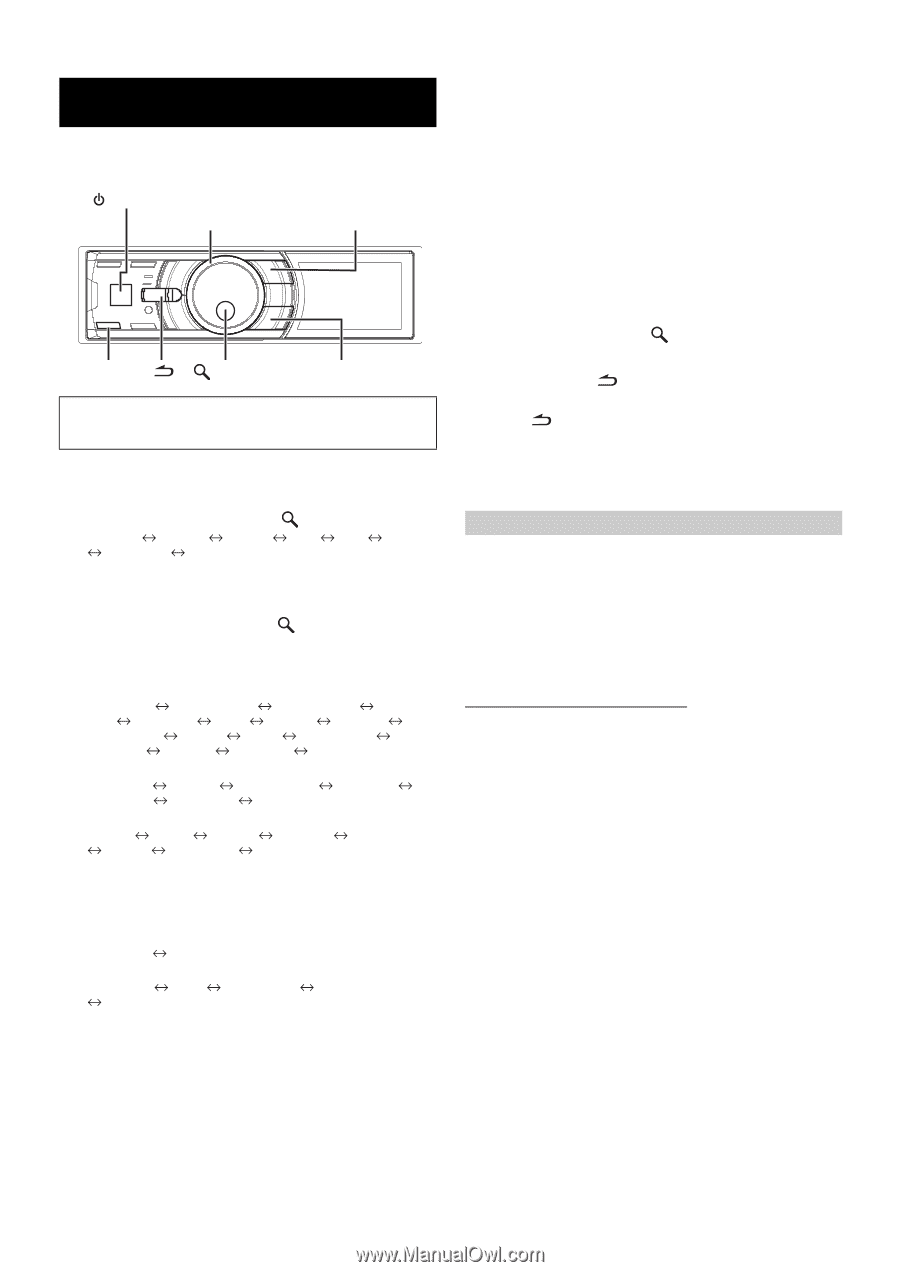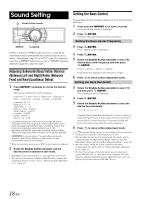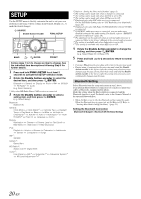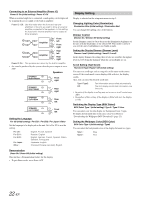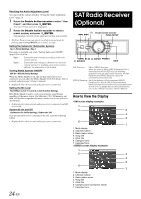Alpine iDA-X100M Owners Manual - Page 22
Setup - owner s manual
 |
UPC - 793276711540
View all Alpine iDA-X100M manuals
Add to My Manuals
Save this manual to your list of manuals |
Page 22 highlights
SETUP Use the SETUP menu to flexibly customize the unit to suit your own preferences and usage. Choose settings from General, Display, etc., to make the desired changes. SOURCE Double Action encoder FUNC./SETUP BAND /ENTER PRESET Follow steps 1 to 5 to choose an item to change. See the individual item descriptions following Step 5 for further details. 1 Press and hold FUNC./SETUP for at least 2 2 seconds to activate the SETUP selection mode. Rotate the Double Action encoder to select the desired item, and then press /ENTER. Bluetooth General Display iPod XM* SIRIUS* HD Radio* Audio (e.g. Select General) * Only when HD Radio Tuner / SAT receiver is connected. 3 Rotate the Double Action encoder to select a setting item, and then press /ENTER. (e.g. Select Beep) Bluetooth: Bluetooth IN General: Clock Mode Clock Adjust*1 Calendar Type Daylight Time Play Mode Beep Int Mute Int Audio CHG Name*2 AUX IN AUX+ AUX Name*3 AUX+ IN GAIN*4 Power IC Language Demo Display: Illumination BGV Select Dimmer Dimmer Level Text Scroll BGV Color BGV Download iPod: Playlists Artists Albums Podcasts Genres Composers Songs Audiobooks XM*5: XM ADF SIRIUS*5: Game Alert HD Radio*6: Station Call Digital Seek Audio*7: User Preset MX*8 Subwoofer*8 MX Level Adjustment*8*10 Subwoofer System*9 *1 Refer to "Setting the Time and Calendar" (page 6). *2 The setting can be made only when a changer is connected. *3 The setting can be made only when AUX IN is set to ON. *4 The setting can be made only when AUX+ is set to ON. *5 Displayed only when SAT radio receiver is connected. For the SAT Radio Setting, refer to "SAT Radio Receiver (Optional)" (page 24). *6 Displayed only when HD Radio TUNER MODULE (TUA-T500 HD) is connected. *7 If IMPRINT audio processor is connected, you can make more detailed settings for the audio setting. For details, refer to "IMPRINT Operation (Optional)" (page 29). *8 The adjustment can be made only when an external audio processor is connected. Refer to the Owner's Manual of the external audio processor. *9 The setting is available only when Subwoofer is set to ON. *10 The setting is available only when MX is set to ON. 4 Rotate the Double Action encoder to change the setting, and then press /ENTER. (e.g. Select Beep On or Beep Off.) 5 Press and hold for 2 seconds to return to normal mode. • Pressing during the procedure will return to the previous mode. • During setup, if you press in the outer ring and rotate the Double Action encoder to the left or right, the setting item selection screen changes page by page. If you press then rotate and hold the Double Action encoder to the left or right, the setting item selection screen continuously changes page by page. Bluetooth Setting Select Bluetooth from the setup main menu in step 2 above. If an optional Bluetooth Box is connected, you can place a hands-free call by a Bluetooth- equipped mobile phone. Make this setting when the Bluetooth Box is connected and the Bluetooth function is used. For details, refer to the Owner's Manual of the optional Bluetooth Box. • When Int Mute is set to On, the Bluetooth setting cannot be made. When the Bluetooth box is connected, set Int Mute to Off. Refer to "Turning Mute Mode On/Off (Int Mute)" (page 21). Setting the Bluetooth Connection Bluetooth IN Adapter / Bluetooth IN Off (Initial Setting) 20-EN