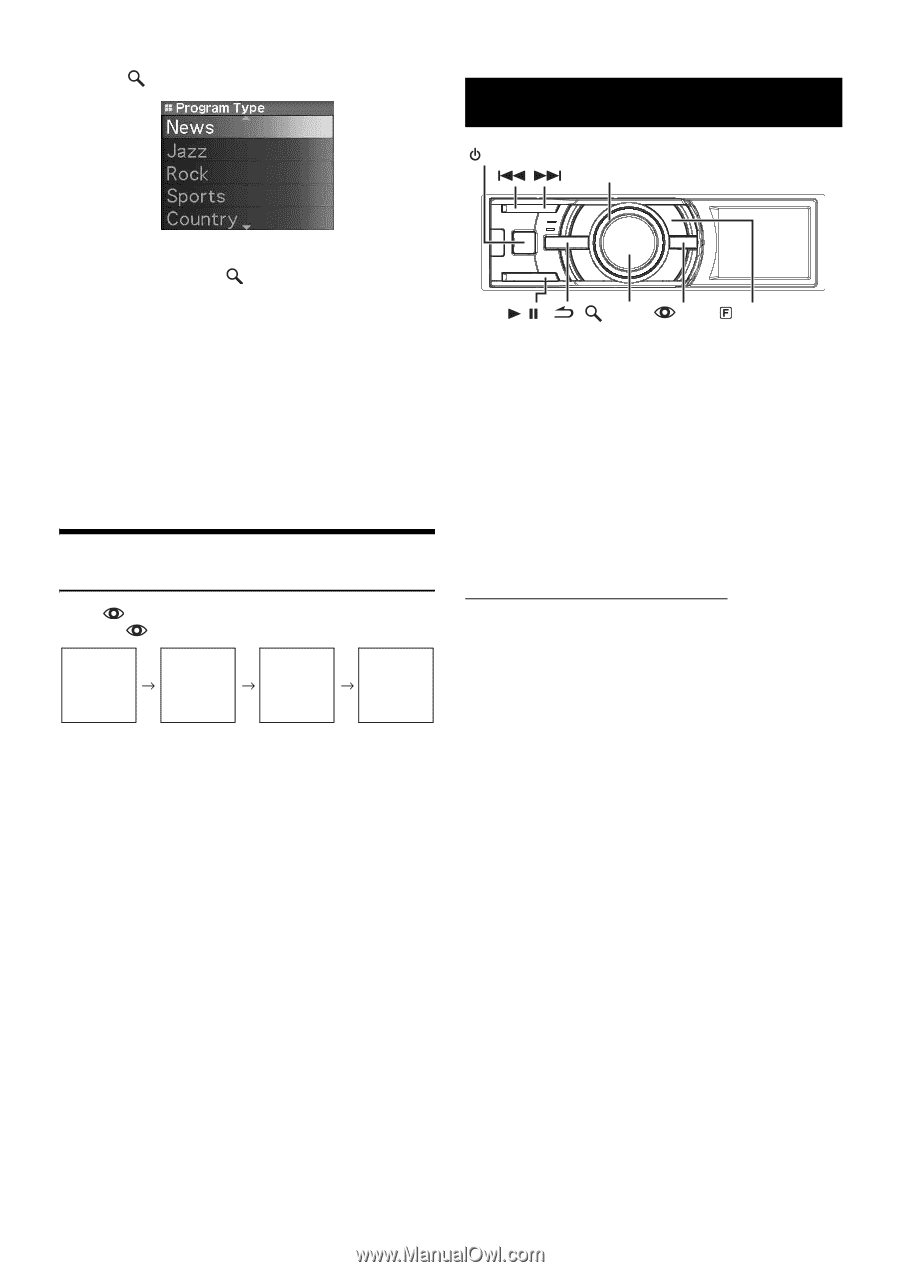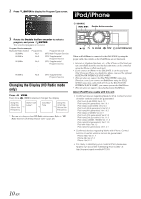Alpine iDA-X305S Om Ida-x305s English - Page 12
iPod/iPhone - video
 |
UPC - 793276711687
View all Alpine iDA-X305S manuals
Add to My Manuals
Save this manual to your list of manuals |
Page 12 highlights
2 Press /ENTER to display the Program Type screen. iPod/iPhone SOURCE Double Action encoder 3 Rotate the Double Action encoder to select a program, and press /ENTER. The selected program is received. Program Service example: Multicast Radio Station Program No. 88.9MHz No.1 88.9MHz No.2 88.9MHz No.3 88.9MHz · · · No.8 Program Service MPS: Main Program Service SPS: Supplemental Program Service SPS: Supplemental Program Service SPS: Supplemental Program Service Changing the Display (HD Radio mode only) Press VIEW. Every time VIEW is pressed changes the display. Song title Artist title Album title Frequency Station Call Letter* Calendar/ Time Song title Artist title Album title Frequency * You can set a long or short HD Radio station name. Refer to "HD Radio Station Call Setting (Station Call)" (page 26). / /ENTER VIEW (FUNCTION/SETUP) When an iPod/iPhone is connected to the iDA-X305S by using the proper cable, the controls on the iPod/iPhone are not functional. • Internet or telephone functions, etc., of the iPhone or iPod touch are not controllable from the unit, but these functions can be controlled using the iPhone or iPod touch itself. • If you connect an iPhone to the iDA-X305S, it can be used as an iPod. If you use iPhone as a hands-free phone, you need the optional BLUETOOTH INTERFACE (KCE-400BT). • This unit does not support the iPod FULL SPEED connection. Therefore, even if you connect an iPod/iPhone using the FULL SPEED connection cable (KCE-433iV) on the BLUETOOTH INTERFACE (KCE-400BT), you cannot operate the iPod/iPhone. • This unit does not support video playback from iPod/iPhone. About iPod/iPhone usable with this unit • Confirmed devices regarding Made for iPod. Correct function of earlier versions cannot be guaranteed. iPod touch (Late 2009): Ver.3.1.2 iPod nano (5th generation): Ver.1.0.1 iPod classic (Late 2009): Ver.2.0.3 iPod touch (2nd generation): Ver.3.1.2 iPod nano (4th generation): Ver.1.0.3 iPod classic (120GB): Ver.2.0.1 iPod touch (1st generation): Ver.3.1.2 iPod nano (3rd generation): Ver.1.1.3 iPod classic (80GB, 160GB): Ver.1.1.2 iPod nano (2nd generation): Ver.1.1.3 iPod with video: Ver.1.3 iPod nano (1st generation): Ver.1.3.1 • Confirmed devices regarding Works with iPhone. Correct function of earlier versions cannot be guaranteed. iPhone 3GS: Ver.3.1.2 iPhone 3G: Ver.3.1.2 iPhone: Ver.3.1.2 • For clarity in identifying your model of iPod, please see Apple's own document "Identifying iPod models" at http://support.apple.com/kb/HT1353. 10-EN