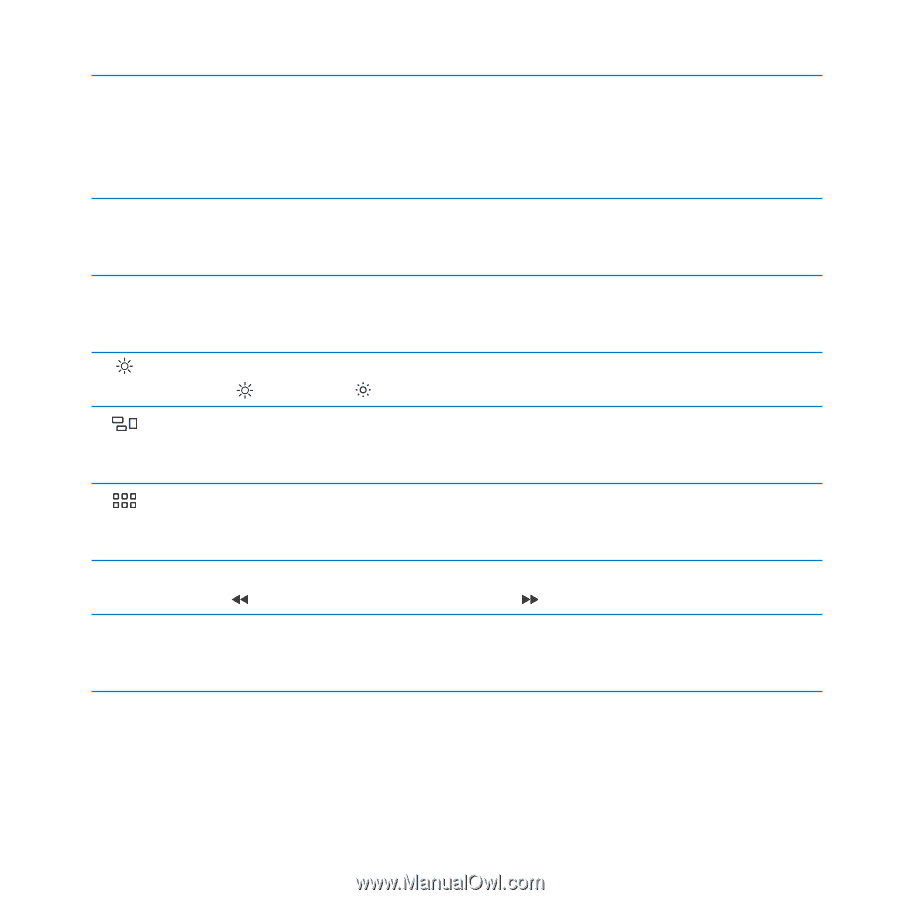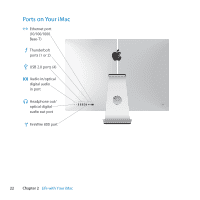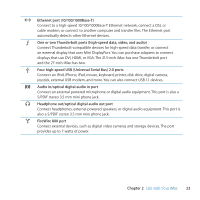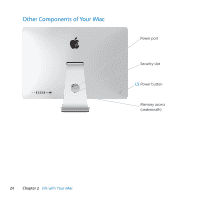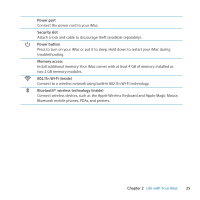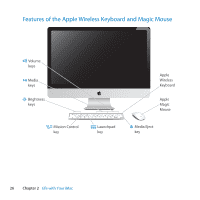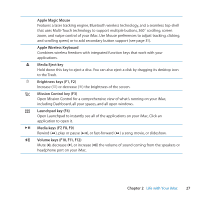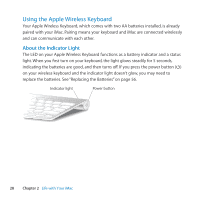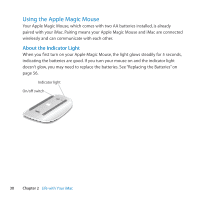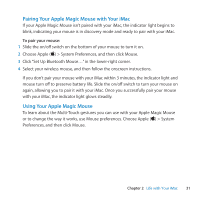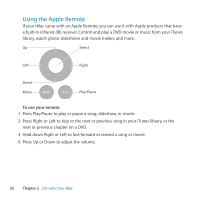Apple IMAC User Guide - Page 27
Volume keys F10, F11, F12, Media keys F7, F8, F9
 |
UPC - 067540444435
View all Apple IMAC manuals
Add to My Manuals
Save this manual to your list of manuals |
Page 27 highlights
Apple Magic Mouse Features a laser tracking engine, Bluetooth wireless technology, and a seamless top-shell that uses Multi-Touch technology to support multiple buttons, 360˚ scrolling, screen zoom, and swipe control of your iMac. Use Mouse preferences to adjust tracking, clicking, and scrolling speed, or to add secondary button support (see page 31). Apple Wireless Keyboard Combines wireless freedom with integrated function keys that work with your applications. C Media Eject key Hold down this key to eject a disc. You can also eject a disk by dragging its desktop icon to the Trash. Brightness keys (F1, F2) Increase ( ) or decrease ( ) the brightness of the screen. Mission Control key (F3) Open Mission Control for a comprehensive view of what's running on your iMac, including Dashboard, all your spaces, and all open windows. Launchpad key (F4) Open Launchpad to instantly see all of the applications on your iMac. Click an application to open it. ' Media keys (F7, F8, F9) Rewind ( ), play or pause ('), or fast-forward ( ) a song, movie, or slideshow. - Volume keys (F10, F11, F12) Mute (-), decrease (-), or increase (-) the volume of sound coming from the speakers or headphone port on your iMac. Chapter 2 Life with Your iMac 27