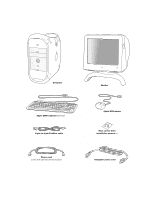Apple M8840LL/A Setup Guide - Page 11
internal components. See your computer products retailer for security lock devices
 |
UPC - 718908440841
View all Apple M8840LL/A manuals
Add to My Manuals
Save this manual to your list of manuals |
Page 11 highlights
FireWire ports Connects your Macintosh to FireWire peripheral devices, such as a video camera or a hard disk G 10/100 twisted-pair Ethernet port Connects your Macintosh to a high-speed Ethernet network USB ports Connects your Macintosh to USB peripheral devices and input devices, such as a printer, a scanner, a hub, a keyboard, or a mouse ≈ Sound input port Connects your Macintosh to an Apple PlainTalk microphone or other audio input equipment - Sound output port Connects your Macintosh to headphones, externally powered (amplified) speakers, or other audio output equipment F Lockable cover latch and security lock port You can attach a security lock to your Macintosh and to its back panel to secure the internal components. See your computer products retailer for security lock devices that work with your computer. W Internal modem card (optional) Connects a phone cord to the optional internal modem Monitor power socket Provides a convenient place to plug in a monitor power cord ≤ Power socket Connects to the computer's power cord ™ Monitor port Connects your Macintosh to a monitor Access covers for expansion slots (3) Your Macintosh supports up to four peripheral component interconnect (PCI) cards. In most configurations, a card installed in the slot labeled 1 provides a port for the monitor. The covered slots, labeled 2, 3, and 4, provide additional expansion capability. Setting Up 11