Apple M9007LL Getting Started - Page 26
Monitoring Printing, Playing a CD and Connecting Headphones
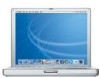 |
View all Apple M9007LL manuals
Add to My Manuals
Save this manual to your list of manuals |
Page 26 highlights
4 Choose the type of connection for your printer (for example, USB, AppleTalk, and so on) from the pop-up menu. To add a USB printer connected to an AirPort Extreme Base Station, choose Rendezvous from the pop-up menu. 5 Select or enter your printer information and click Add. Monitoring Printing Once you've sent a document to a printer, you can monitor printing and halt or put it temporarily on hold. To monitor printing: m Click the Printer icon in the Dock to open the Printer window. You can now see the print jobs in the print queue and work with them. For more information, choose Help > Mac Help from the menu bar and search for "printing." Playing a CD and Connecting Headphones If you'd like to listen to music while you work, insert a music CD in your optical drive. iTunes, an easy-to-use music player, appears automatically on the screen. You can also connect headphones with a minijack to the headphone port of your PowerBook for private listening. To learn more about iTunes, open iTunes and see the iTunes onscreen help. To learn more about your optical drive, see "Using Your Optical Drive" on page 43. Warning: Listening to music at high volume over extended periods of time can damage your hearing. 26 Chapter 2 The Basics















