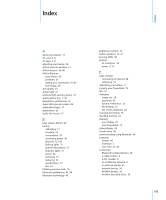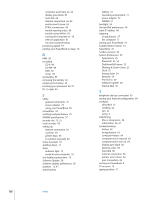Apple M9690LL User Guide - Page 108
Desktop & Screen Saver, Startup Disk preferences
 |
UPC - 718908816042
View all Apple M9690LL manuals
Add to My Manuals
Save this manual to your list of manuals |
Page 108 highlights
computer won't turn on 64 display goes black 65 hard disk 66 Internet connection 66, 93 pointer won't move 63 PPPoE connections 93 trouble ejecting a disc 66 trouble using AirPort 65 turning the computer on 10 with an application 65 See also troubleshooting processing speed 57 putting your PowerBook to sleep 16 R RAM 58 recording CD-R 49 CD-RW 49 DVD 50 music 49 reinstalling 97 removing the battery 52 replacing the battery 52 resetting your password 65, 97 RJ-11 cable 44 S safety general instructions 75 power adapter 73 using your PowerBook 74 screwdriver 59 scrolling trackpad feature 22 SDRAM specifications 57 security slot 15, 55 serial number 69 setting up Internet connection 81 a printer 29 printer (tips) 95 to connect manually 82 Setup Assistant 10 shutting down 17 sleep indicator light 13 mode for your computer 16 slot-loading optical drive 13 Software Update 28 Software Update preferences 28 speakers 13, 47 specifications battery 72 operating environment 71 power adapter 72 SDRAM 57 Spotlight 24 Startup Disk preferences 36 static IP address 86 stopping an application 27 the computer 17 storing your PowerBook 74 Sudden Motion Sensor 51 SuperDrive 47 S-video out port 44 System Preferences 25 Appearance 25 Bluetooth 41, 54 Dashboard & Exposé 25 Desktop & Screen Saver 25 Dock 25 Energy Saver 54 Network 54 Print & Fax 29 Software Update 28 Startup Disk 36 T telephone dial-up connection 81 testing your Internet configuration 84 trackpad described 13 scrolling 22 tips 22 using 9 transferring files or documents 30 information 36, 37 troubleshooting AirPort 65 an application 65 computer freezes 64 computer won't respond 63 computer won't turn on 64 display goes black 65 ejecting a disc 66 hard disk 66 Internet connection 66 pointer won't move 63 your connection 93 turning on PowerBook 8 TV out port 15 typing position 77 108 Index