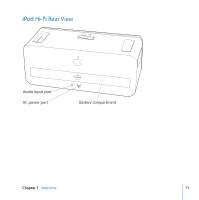Apple MA446LL User Guide - Page 10
iPod Hi-Fi Front View
 |
UPC - 885909104666
View all Apple MA446LL manuals
Add to My Manuals
Save this manual to your list of manuals |
Page 10 highlights
iPod Hi-Fi Front View Infrared (IR) receiver iPod connector Volume control buttons Status light Wide-range driver Woofer Tuned bass reflex ports Wide-range driver Removable speaker grille Note: You can use your iPod Hi-Fi with the speaker grille on or off. To best protect the speakers, leave the grille on. To avoid damage to the speakers, do not touch the speaker cones. 10 Chapter 1 Welcome

10
Chapter 1
Welcome
iPod Hi-Fi Front View
Note:
You can use your iPod Hi-Fi with the speaker grille on or off. To best protect the
speakers, leave the grille on. To avoid damage to the speakers, do not touch the
speaker cones.
Tuned bass reflex ports
Woofer
iPod connector
Volume control buttons
Wide-range driver
Wide-range driver
Status light
Infrared (IR)
receiver
Removable speaker grille