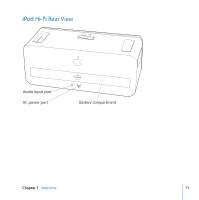Apple MA446LL User Guide - Page 7
Setting Up Your iPod Hi-Fi
 |
UPC - 885909104666
View all Apple MA446LL manuals
Add to My Manuals
Save this manual to your list of manuals |
Page 7 highlights
Contents 9 Chapter: 1 "Welcome" 10 "iPod Hi-Fi Front View" 11 "iPod Hi-Fi Rear View" 12 Chapter: 2 "Setting Up Your iPod Hi-Fi" 12 "Step 1: Plug In Your iPod Hi-Fi or Insert Batteries" 13 "Step 2: Connect Your iPod" 14 "Step 3: Play Music" 15 Chapter: 3 "Using Your iPod Hi-Fi" 15 "Connecting iPod" 16 "Changing iPod Screen Settings" 16 "Connecting Other Audio Devices or an iPod Without a Dock Connector" 18 "Adjusting the Sound" 20 "Using the Apple Remote" 23 "Saving Battery Life" 24 Chapter: 4 "Tips and Troubleshooting" 26 Chapter: 5 "Learning More, Service, and Support" 7

7
9
Chapter: 1 “Welcome”
10
“iPod Hi-Fi Front View”
11
“iPod Hi-Fi Rear View”
12
Chapter: 2 “Setting Up Your iPod Hi-Fi”
12
“Step 1:
Plug In Your iPod Hi-Fi or Insert Batteries”
13
“Step 2:
Connect Your iPod”
14
“Step 3:
Play Music”
15
Chapter: 3 “Using Your iPod Hi-Fi”
15
“Connecting iPod”
16
“Changing iPod Screen Settings”
16
“Connecting Other Audio Devices or an iPod Without a Dock Connector”
18
“Adjusting the Sound”
20
“Using the Apple Remote”
23
“Saving Battery Life”
24
Chapter: 4 “Tips and Troubleshooting”
26
Chapter: 5 “Learning More, Service, and Support”
Contents