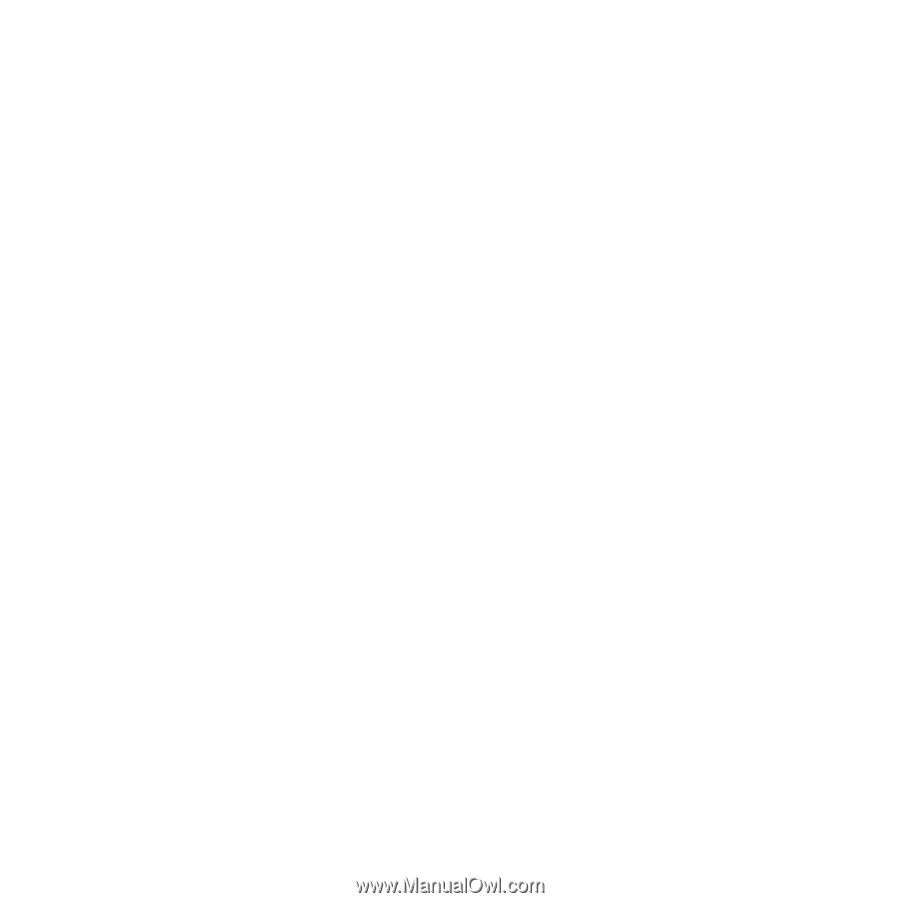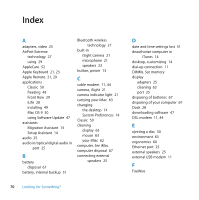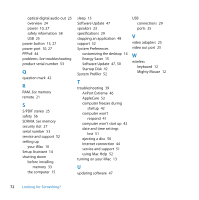Apple MA876LL Manual - Page 70
Index
 |
UPC - 885909150328
View all Apple MA876LL manuals
Add to My Manuals
Save this manual to your list of manuals |
Page 70 highlights
Index A adapters, video 25 AirPort Extreme technology 27 using 29 AppleCare 52 Apple Keyboard 21, 23 Apple Remote 21, 29 applications Classic 50 freezing 48 Front Row 29 iLife 28 installing 49 Mac OS 9 50 using Software Update 47 assistants Migration Assistant 14 Setup Assistant 14 audio 25 audio in/optical digital audio in port 25 B battery disposal 67 battery, internal backup 51 Bluetooth wireless technology 27 built-in iSight camera 21 microphone 21 speakers 23 button, power 13 C cable modem 11, 44 camera, iSight 21 camera indicator light 21 carrying your iMac 63 changing the desktop 14 System Preferences 14 Classic 50 cleaning display 63 mouse 63 your iMac 62 computer. See iMac computer disposal 67 connecting external speakers 25 70 Looking for Something? D date and time settings lost 51 deauthorize computer in iTunes 14 desktop, customizing 14 dial-up connection 11 DIMMs. See memory display adapters 25 cleaning 63 port 25 disposing of batteries 67 disposing of your computer 67 Dock 28 downloading software 47 DSL modem 11, 44 E ejecting a disc 50 environment 63 ergonomics 60 Ethernet port 25 external speakers 25 external USB modem 11 F FireWire