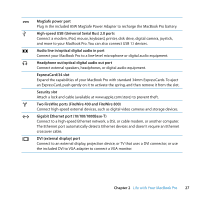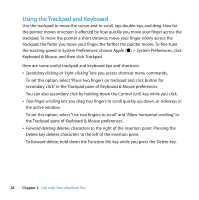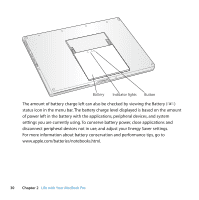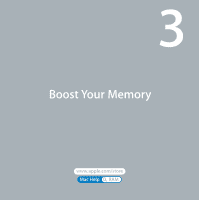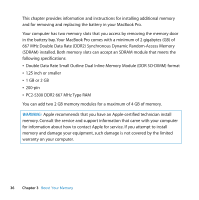Apple MB134LL User Guide - Page 31
Charging the Battery, Getting Answers
 |
UPC - 885909174959
View all Apple MB134LL manuals
Add to My Manuals
Save this manual to your list of manuals |
Page 31 highlights
Charging the Battery When the power adapter that came with your MacBook Pro is connected, the battery recharges whether the computer is on, off, or in sleep. The battery recharges more quickly, however, if the computer is off or in sleep. Getting Answers Much more information about using your MacBook Pro is available in Mac Help on your computer and on the Internet at www.apple.com/support/macbookpro. To get Mac Help: 1 Click the Finder icon in the Dock (the bar of icons along the edge of the screen). 2 Choose Help > Mac Help (click the Help menu in the menu bar and choose Mac Help). 3 Click in the search field, type a question, and press Return on the keyboard. Chapter 2 Life with Your MacBook Pro 31
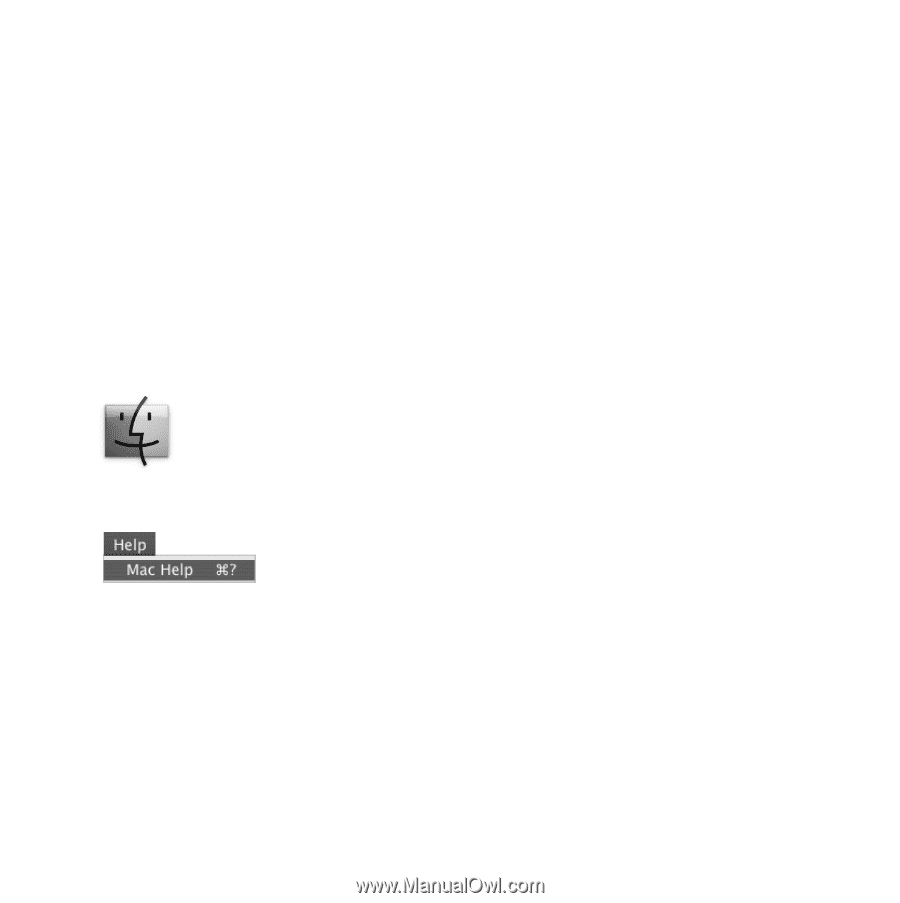
Chapter 2
Life with Your MacBook Pro
31
Charging the Battery
When the power adapter that came with your MacBook Pro is connected, the battery
recharges whether the computer is on, off, or in sleep. The battery recharges more
quickly, however, if the computer is off or in sleep.
Getting
Answers
Much more information about using your MacBook Pro is available in Mac Help on
your computer and on the Internet at www.apple.com/support/macbookpro.
To get Mac Help:
1
Click the Finder icon in the Dock (the bar of icons along the edge of the screen).
2
Choose Help > Mac Help (click the Help menu in the menu bar and choose Mac Help).
3
Click in the search field, type a question, and press Return on the keyboard.