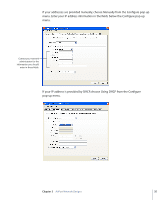Apple MC340LL User Guide - Page 31
What You Need for a Dial-Up Connection, What to - a airport extreme base station
 |
UPC - 885909350186
View all Apple MC340LL manuals
Add to My Manuals
Save this manual to your list of manuals |
Page 31 highlights
What You Need for a Dial-Up Connection Components Working dial-up ISP account using standard PPP Check √ Make sure you have the following: • ISP phone number • account name and password • DNS address • other information your ISP may provide AirPort Extreme Base Station with an internal modem Optional Ethernet hub Comments You can get this information (except the account password) from the Dial-up connection settings in Control Panel, or from your ISP. Place the base station near a phone jack and power outlet. If you want to add more than one computer to your AirPort Extreme network using Ethernet, you need an Ethernet hub. What to Do To set up a base station using AirPort Admin Utility: 1 Open AirPort Admin Utility. Select your base station and click Configure. 2 Click Internet and choose Modem (V.90) from the "Connect using" pop-up menu if you are connecting to an ISP. Enter the phone number and other account information. The "DNS servers" and "Domain name" information may be optional; check with your ISP. Contact your ISP for the information you should enter in these fields. If you have difficulty connecting, you can try to connect at a slower modem speed by choosing Modem (V.34) from the "Connect using" pop-up menu. Chapter 3 AirPort Network Designs 31