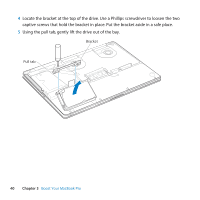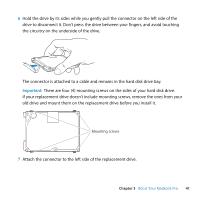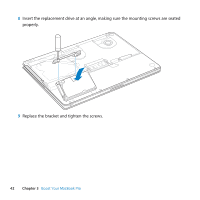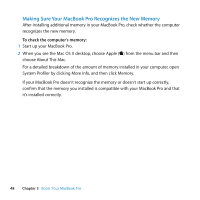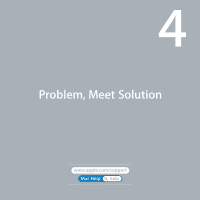Apple MC700LL/A User Manual - Page 44
Installing Additional Memory, Double Data Rate Small Outline Dual Inline Memory Module DDR3 format - macbook pro specification
 |
View all Apple MC700LL/A manuals
Add to My Manuals
Save this manual to your list of manuals |
Page 44 highlights
For information about installing Mac OS X and bundled applications, see "Reinstalling the Software That Came with Your MacBook Pro" on page 60. Installing Additional Memory Your computer has two memory slots that you access by removing the bottom case. Your MacBook Pro comes with a minimum of 4 gigabytes (GB) of 1066 MHz Double Data Rate (DDR3) Synchronous Dynamic Random-Access Memory (SDRAM) installed. Each memory slot can accept an SDRAM module that meets the following specifications:  Double Data Rate Small Outline Dual Inline Memory Module (DDR3) format  30 mm (1.18 inches)  1 GB, 2 GB, or 4 GB  204-pin  PC3-8500 DDR3 1066 MHz Type RAM You can add two 4 GB memory modules for a maximum of 8 GB of memory. For best performance, fill both memory slots and install an identical memory module in each slot. To install memory in your MacBook Pro: 1 Follow steps 1 through 3 beginning on page 37. Important: When you remove the bottom case, you expose sensitive internal components. Avoid touching anything other than the memory assembly when you remove or add memory. 44 Chapter 3 Boost Your MacBook Pro