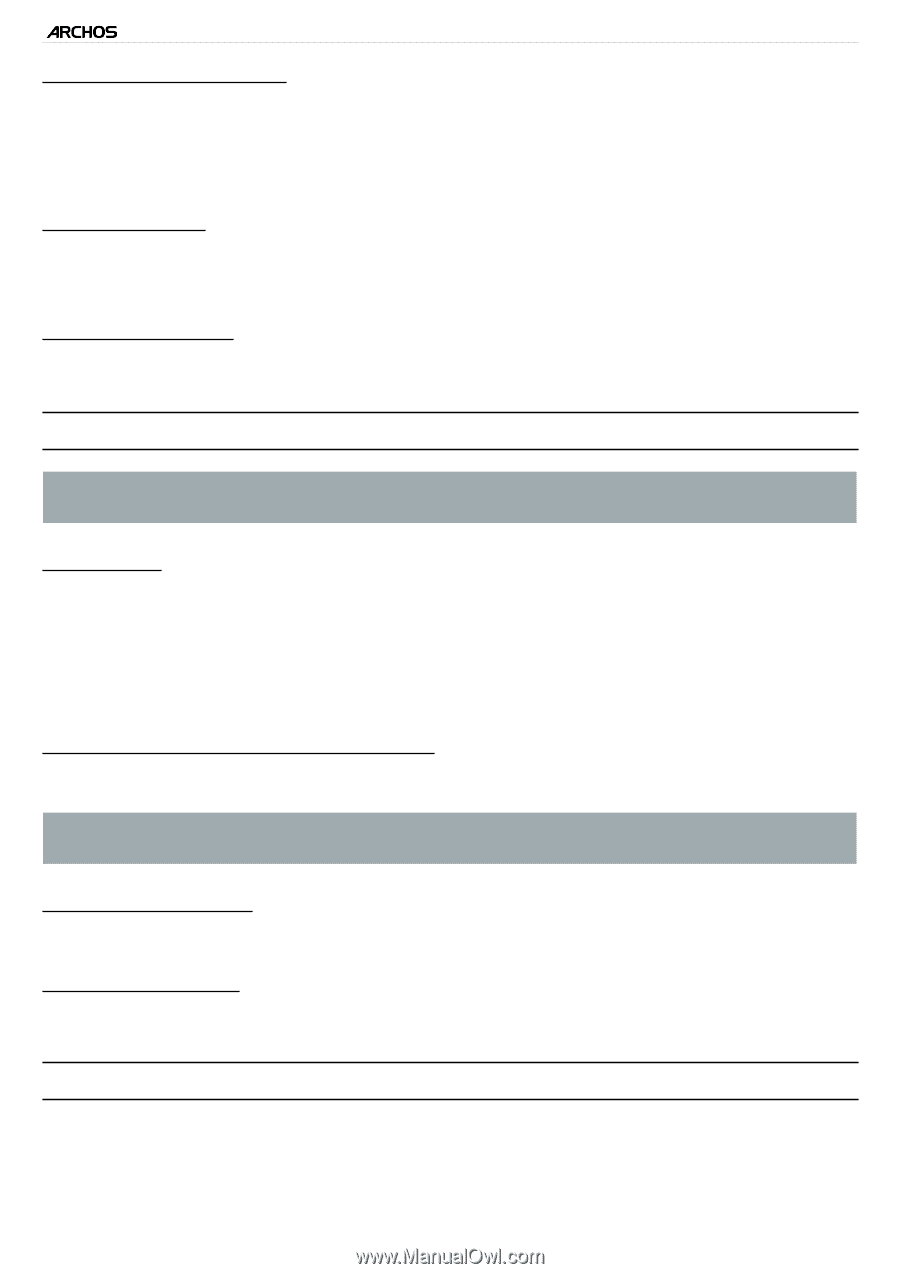Archos 5 Internet Tablet User Manual - Page 48
Date & Time, Language & Text
 |
UPC - 690590513136
View all Archos 5 Internet Tablet manuals
Add to My Manuals
Save this manual to your list of manuals |
Page 48 highlights
| 5 MANUAL V2.0 main settings > P. 48 "Format internal storage" - formats the internal memory (erase all data, media files, and licenses) "System storage" "Available space" - displays the amount of free space available on the system memory (the memory used to store the Android™ applications). "Factory data reset" - erases all data on the device.Your device will be reset to its factory configuration. "Date & Time" If you use the optional DVR Station to schedule video recordings on your TV system, make sure that the time and date are set correctly! "Automatic" - enable this option if you want to set the clock automatically when your ARCHOS is connected to a WiFi network. - disable this option to set the current date & time manually. The following parameters will appear: "Set date", "Select time zone", "Set time"). "Set date", "Select time zone", "Set time" - these parameters allow you to set the current time, date and time zone manually. ATTENTION: If the time & date are not correctly set, you might not be able to access certain web pages. "Use 24-hour format" - choose between 12h or 24h mode. "Select date format" - choose one of the available date format options "Language & Text" Set your preferred language and region, and configure text settings for faster and more accurate text input.