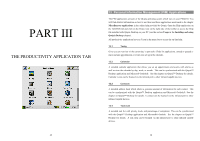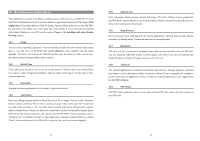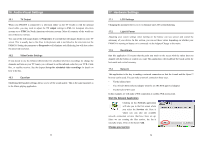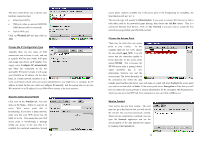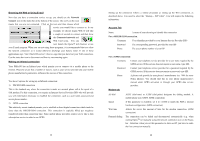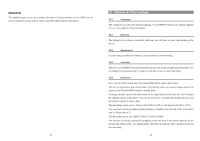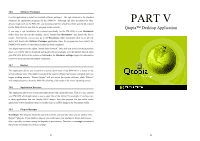Archos 500595 User Manual - Page 27
Part Iv
 |
UPC - 690590505957
View all Archos 500595 manuals
Add to My Manuals
Save this manual to your list of manuals |
Page 27 highlights
15 Internet Applications In order to use these programs, you will need access to a local network which is connected to the Internet. See the section Network in the Settings tab for details on setting up the connection parameters and the choosing the hardware connection. 15.1 E-Mail This is a standard e-mail application which allows for multiple accounts and POP3 or IMAP mail boxes. The Network application in the settings tab must be configured and a connection to the network must be made (network icon in the status bar on the bottom of the screen) in order for this program to send and receive e-mails. This application can handle only a limited amount of embedded HTML in the message field. Your e-mail server settings for incoming and outgoing mail can be set to the same as those of your home computer. 15.2 Opera™ Browser This is an Internet browser application allowing you to access and display web pages. The Network application in the Settings tab must be configured and a connection to the network must be made (network icon in the status bar on the bottom of the screen) in order to browse web pages. This browser does not have plug-ins like desktop computer browsers, thus web pages with Flash™ animation, Active X™ controls, media, or PDF files will not display. If it is possible, Opera™ will ask you if you would like to download the file. You can then open the downloaded file in an application for that particular file type. Pdf files can for example be viewed with an included PDF viewer found on the Applications tab. Other files might need to be viewed on your computer. There is a ? help icon in Opera™ menu bar which explains how to use the application. 53 PART IV THE SETTINGS APPLICATIONS 54