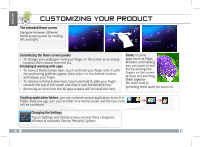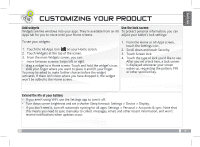Archos 502032 User Guide - Page 11
Transferring Files
 |
View all Archos 502032 manuals
Add to My Manuals
Save this manual to your list of manuals |
Page 11 highlights
ENGLISH TRANSFERRING FILES For Windows: note that the below procedure requires at least Windows XP and Windows Media Player 11. 1. Connect your tablet to your computer using the USB cable. Your device is automatically detected. It appears as an icon on "My Computer". 2. You can transfer your media files to the ARCHOS by copy/pasting them into the respective folders. 3. Once all your file transfers are finished, close any program that may have read or written to the ARCHOS. 4. You can now unplug the USB cable. For Macintosh: You first need to install the free Android File Transfer application (not included). Download from http://www.android.com/filetransfer. After you install Android File Transfer, follow these steps: 1. If you are using Android File Transfer for the first time, double-click it to open it. After you start Android File Transfer once, it opens automatically whenever you connect your device to your computer. 2. Connect your device to your computer with a USB cable. Android File Transfer starts, if it's not already running, and opens a window that displays the contents of your device, along with storage space details at the bottom of the window. 3. You can transfer your media files to the ARCHOS by copy/pasting them into the respective folders. 4. Once all your file transfers are finished, close any program that may have read or written to the ARCHOS. 5. You can now unplug the USB cable. For Linux: You need to install MTP tools (not included). 9