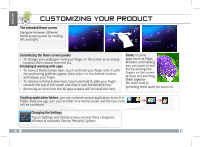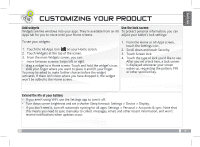Archos 502032 User Guide - Page 12
Register Your Product
 |
View all Archos 502032 manuals
Add to My Manuals
Save this manual to your list of manuals |
Page 12 highlights
ENGLISH REGISTER YOUR PRODUCT! To receive more complete service, Please register your product. - From your tablet, touch the Apps button, then touch Online Registration and follow the instructions. - With a computer, go to www.archos.com/register. ? NEED HELP? Full Manual: To access the full manual, touch the User Manual application or go to: www.archos.com/support. FAQs: To access the FAQs, www.archos. com/support. SOFTWARE UPDATE The AndroidTM operating system is periodically updated to bring new features, improvements and bug fixes. There are two main ways to update your product's software: directly on your ARCHOS if your device can connect to a WiFi network (Settings>About tablet>Firmware update), or with a computer (www.archos.com/firmware). Contact our Technical Support Team: Visit www.archos.com/support for e-mail support. ÄÄ Directly on your ARCHOS ÄÄ On the web at www.archos.com/firmware As we are often updating and improving our products, your device's software may have a slightly different appearance or modified functionality than presented in this Quick Start Guide. 10