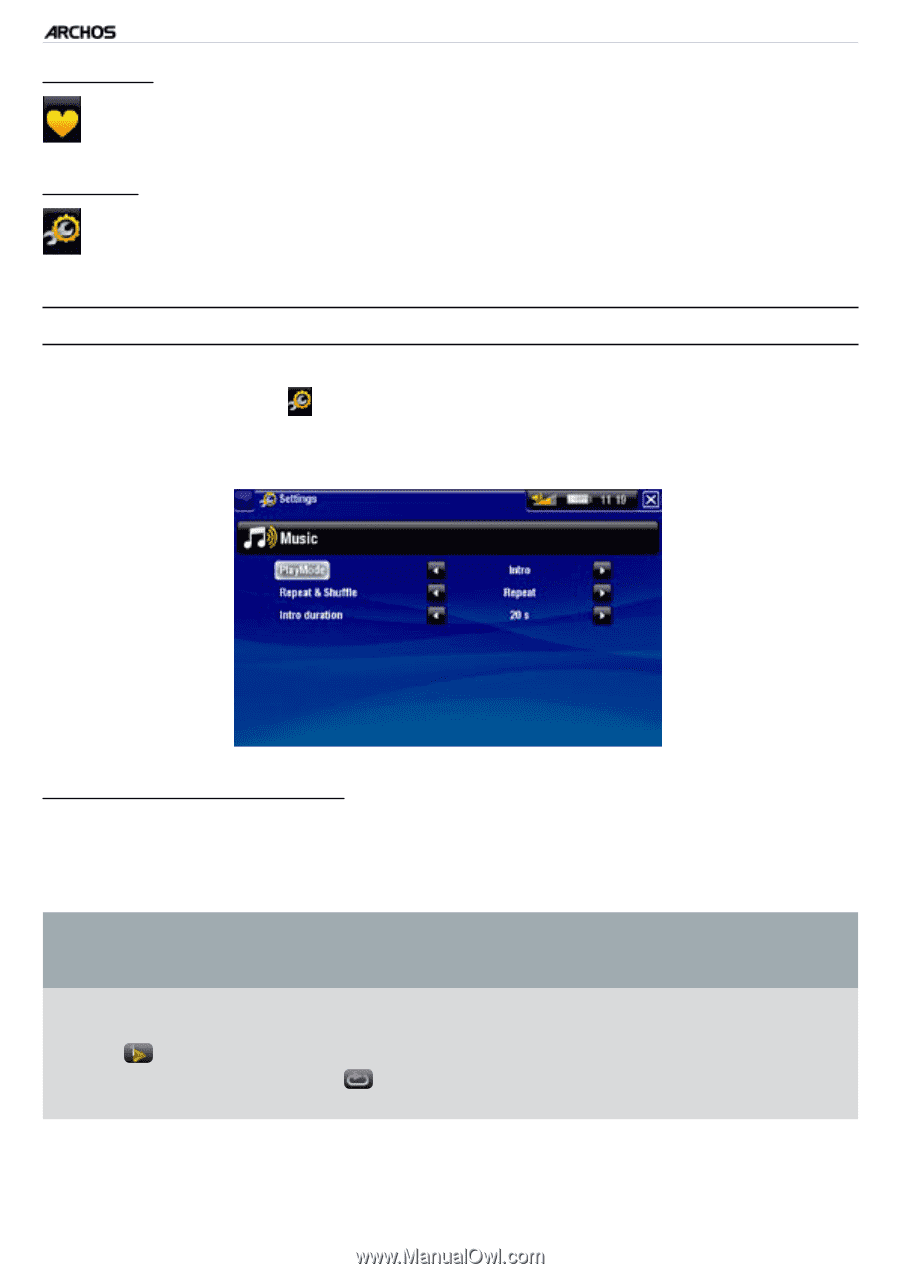Archos 605 WiFi 160GB User Manual - Page 22
Music Player Settings
 |
View all Archos 605 WiFi 160GB manuals
Add to My Manuals
Save this manual to your list of manuals |
Page 22 highlights
GEN 5 MANUAL V2.0 PLAYING MUSIC > P. 22 "Set rating" - allows you to give a rating to the current song (1-5) or to remove the rating (none). "Settings" - you can choose to display the Music Player settings screen (see next section) or the "Sound" settings screen (see: "Sound" Settings). 2.3 MUSIC player SETTINGS • In the Music mode, you can access the Music Player settings screen by using the "Settings" menu item . • Use the left/right arrows to select a different setting for a parameter. "PlayMode", "Repeat & Shuffle" - the following table explains how the audio player will work according to the settings you chose in "PlayMode" AND "Repeat & Shuffle". - An icon shows the current modes in the Music playback screen. "PlayMode" "Single" "Repeat & Shuffle" "Normal" What the video player does... - plays the current song and stop. "Repeat" - plays the current song repeatedly. Table continued on next page...