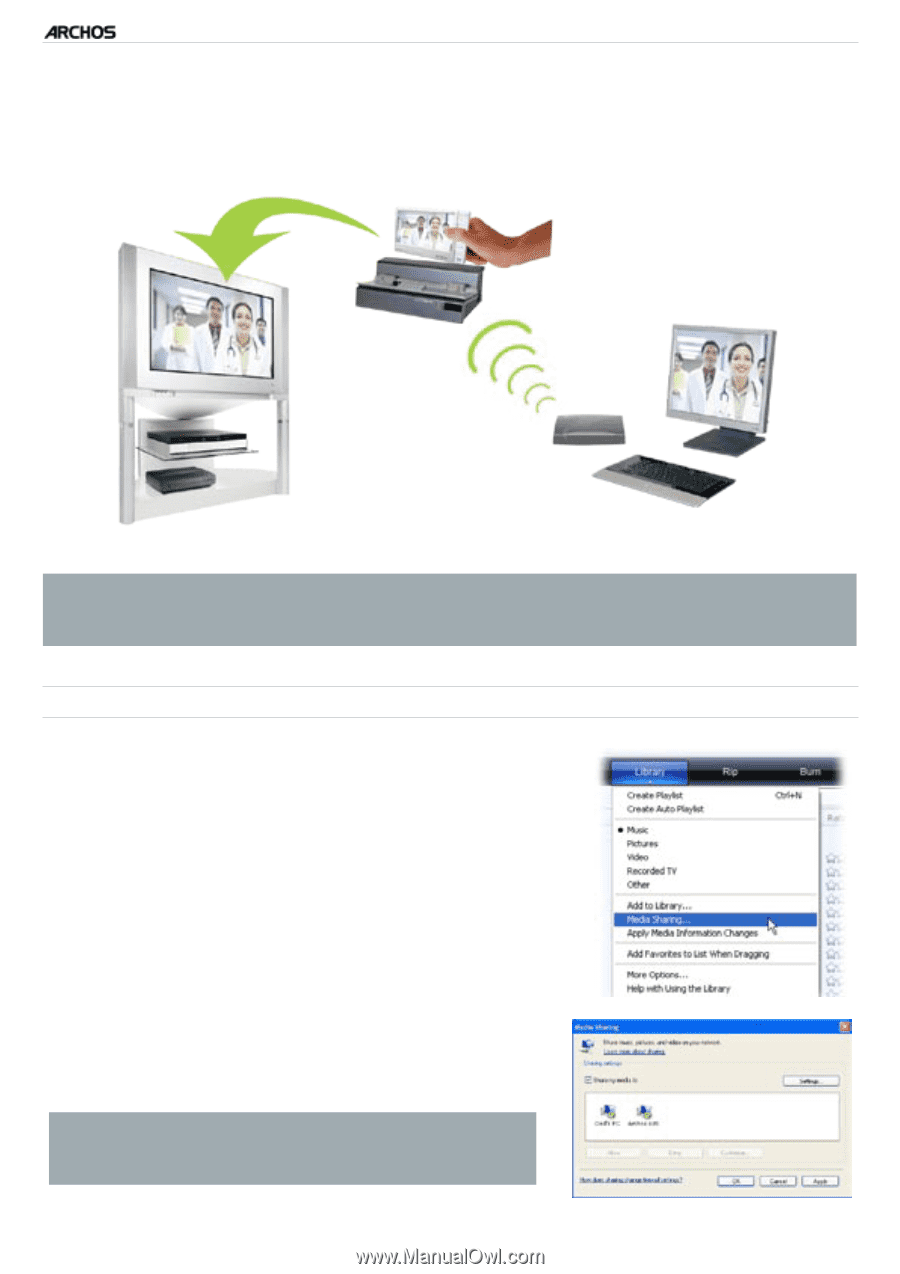Archos 605 WiFi 160GB User Manual - Page 49
Connecting to a WiFi Network
 |
View all Archos 605 WiFi 160GB manuals
Add to My Manuals
Save this manual to your list of manuals |
Page 49 highlights
GEN 5 MANUAL V2.0 the WiFi features > P. 49 • This is especially useful when you have a large library of music and video and you cannot fit it all onto the internal hard drive of the ARCHOS. • The ARCHOS uses the UPnP (Universal Plug-and-play) standard to stream shared media files from your PC's Windows Media® Library. Streaming one of your PC's shared videos and displaying it on your TV * If you cannot install Windows Media® Player 11 or higher, it is possible to access and stream your PC's files from the ARCHOS File Browser. See Browsing Other Computers on the Network. setting windows media® player's sharing options 1. Connect the ARCHOS to your WiFi network (see Connecting to a WiFi Network). 2. Connect your PC to the same WiFi network and start Windows Media® Player, version 11 or higher. 3. Click on the Library tab, and select Media shar- ing... 4. Check the box Share my media to, and click on OK. The ARCHOS' icon should appear in the window, with a warning symbol next to it*. * ATTENTION: the first time you set your sharing options, it might take a couple of minutes for your PC to display the ARCHOS' icon.