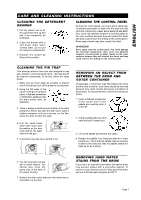Asko W640 User manual Use & Care Guide EN ES FR - Page 12
Program Options
 |
View all Asko W640 manuals
Add to My Manuals
Save this manual to your list of manuals |
Page 12 highlights
PROGRAM OPTIONS The following table lists the options available with each wash program. The programs and options are described in detail below. It’s a good idea to scan through the menus a couple of times and familiarize yourself with the options before you make any changes. And remember, it’s easy to restore the preset programs. WASH PROGRAMS Temp Setting (° F) Spin Speed (rpm) (1) OPTIONS (On/Off) Pre- Quick Eco- Super Short Long Drain Soak Wash nomy Rinse Spin Spin (2) Heavy Normal Light Super Quick Synthetic Wool/Hand Cold, 85°–205° Cold, 85°–205° Cold, 85°–205° Cold, 85°–205° Cold, 85°–205° Cold, 85°–104° 600-1600 yes yes yes yes yes yes yes 600-1600 yes yes yes yes yes yes yes 600-1600 yes no yes yes yes yes yes 600-1600 yes no no yes yes yes yes 600-800 yes no no yes yes yes yes 600-800 yes no no yes yes yes yes NOTES: (1) The maximum spin speed for the W640 is 1400 rpm. The maximum spin speed for the W660 is 1600 rpm. (2) You can only turn Drain off if Spin is also turned off. To drain the machine, press the Door Open button. OPTION DEFINITIONS The table below explains the function of the options listed above. Option Presoak Quick Main Wash Economy Super rinse Short spin Spin Drain Delayed Start Set this option to On to: Get a two-hour presoak before the wash program starts. For heavily soiled items. Only available with the wash programs. Shorten the main wash by 27 minutes. Only available with the Heavy and Normal wash programs. (Note: P1 and P2 are factory-programmed with this option.) Extend the main wash time by 22 minutes. When used with low wash temperatures (85°–100° F), this program conserves energy but gives the same high level of cleaning. Can also be used with higher temperature settings to clean heavily soiled items. Only available with the Heavy, Normal, and Light wash programs. Get two additional rinses. Recommended for persons with sensitive skin or allergies. Only available with the wash programs. Omit the long spin. Set this option to Off to: Omit both the long and short spin cycles. Omit the drain cycle. The washer stops with water in the machine. You can only select this option if you have also set the Spin to Off. For use with programs such as Wool/Hand wash. To drain the washer, press the Door Open button. Set a delay start for up to 12 hours. This feature is useful in areas where utility companies offer discount rates during certain hours. See page 13 for instructions on how to set a delayed start. NOTE: The main wash cycle in a Normal program is 43 minutes. Page 12