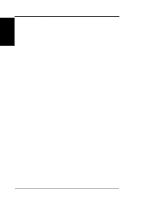ASUS V6600/V6800 Series User’s Manual
4
CONTENTS
1.
Introduction
....................................................................................
7
Highlights
.........................................................................................
7
Available Models
.............................................................................
7
ASUS AGP-V6800 Deluxe
..................................................
7
ASUS AGP-V6800 (Pure)
....................................................
7
ASUS AGP-V6600 Deluxe
..................................................
7
ASUS AGP-V6600 (Pure)
....................................................
7
ASUS AGP-V6600 MX
.......................................................
7
Common Features
............................................................................
8
2. Hardware Installation
.....................................................................
9
ASUS AGP-V6800 Deluxe Layout
.................................................
9
ASUS AGP-V6800 (Pure) Layout
.................................................
10
ASUS AGP-V6600 Deluxe Layout
...............................................
11
ASUS AGP-V6600 (Pure) Layout
.................................................
12
ASUS AGP-V6600 MX Layout
....................................................
13
ASUS VR-100 Optional Upgrade Kit
...........................................
14
Installation Procedures
...................................................................
15
New Systems
............................................................................
15
Systems with Existing VGA Card
............................................
15
3. Software Setup
...............................................................................
16
Operating System Requirements
...................................................
16
Windows 98
..............................................................................
16
Driver Setup
...................................................................................
17
Method 1: ASUS Quick Setup Program
...................................
17
Method 2: Display Property Page
............................................
18
Method 3: Plug and Play
..........................................................
19
Drivers
...........................................................................................
20
Install Display Driver
...............................................................
20
Install DirectX
..........................................................................
21
Install GART Driver
.................................................................
22
Install ASUS TWAIN Driver
...................................................
25
Uninstall Display Driver
..........................................................
26
Using the Autorun Screen
...................................................
26
Using Windows 98 Control Panel
......................................
26
Run ASUS VGA Live Update
..................................................
27
Utilities
...........................................................................................
28
Install ASUS Live Utility
.........................................................
28
Install Acrobat Reader
..............................................................
29
Install SmartDoctor
..................................................................
30