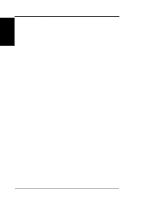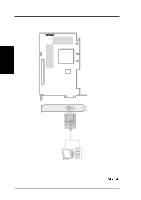ASUS V6600/V6800 Series User’s Manual
5
Install VideoSecurity
................................................................
31
Install ASUS Tweak Utility
......................................................
32
4. Software Reference
........................................................................
33
Using the Utilities
..........................................................................
33
ASUS TWAIN Interface
.........................................................
33
ASUS Live Utility
..................................................................
35
ASUS SmartDoctor
................................................................
41
ASUS VideoSecurity
..............................................................
44
ASUS Tweak Utility
...............................................................
48
ASUS Control Panel
......................................................................
50
Refresh Rate
.............................................................................
50
More Resolution
.......................................................................
51
Information
...............................................................................
51
Color
.........................................................................................
52
Display
.....................................................................................
55
Advanced
..................................................................................
58
Direct3D VR
.......................................................................
58
On Screen Display (ASUS OSD)
.................................
59
Direct3D
.............................................................................
60
OpenGL VR
........................................................................
63
On Screen Display (OpenGL OSD)
..............................
64
OpenGL
..............................................................................
64
Other
...................................................................................
66
ASUS VR PictureViewer (optional)
..............................................
68
Opening or Displaying a Stereoscopic or 3D File
...................
68
Testing the 3D Glasses
.............................................................
69
Changing the View
...................................................................
69
ASUS StereoTV (optional)
............................................................
70
ASUS VR MoviePlayer
......................................................
70
Buttons and Functions
..................................................
70
Install Windows NT 4.0 Display Driver
........................................
73
Installation Procedures
.............................................................
73
5. Resolution Table
.............................................................................
73
6. Troubleshooting
.............................................................................
75
Description
.....................................................................................
75
Recommended Action
....................................................................
75
CONTENTS