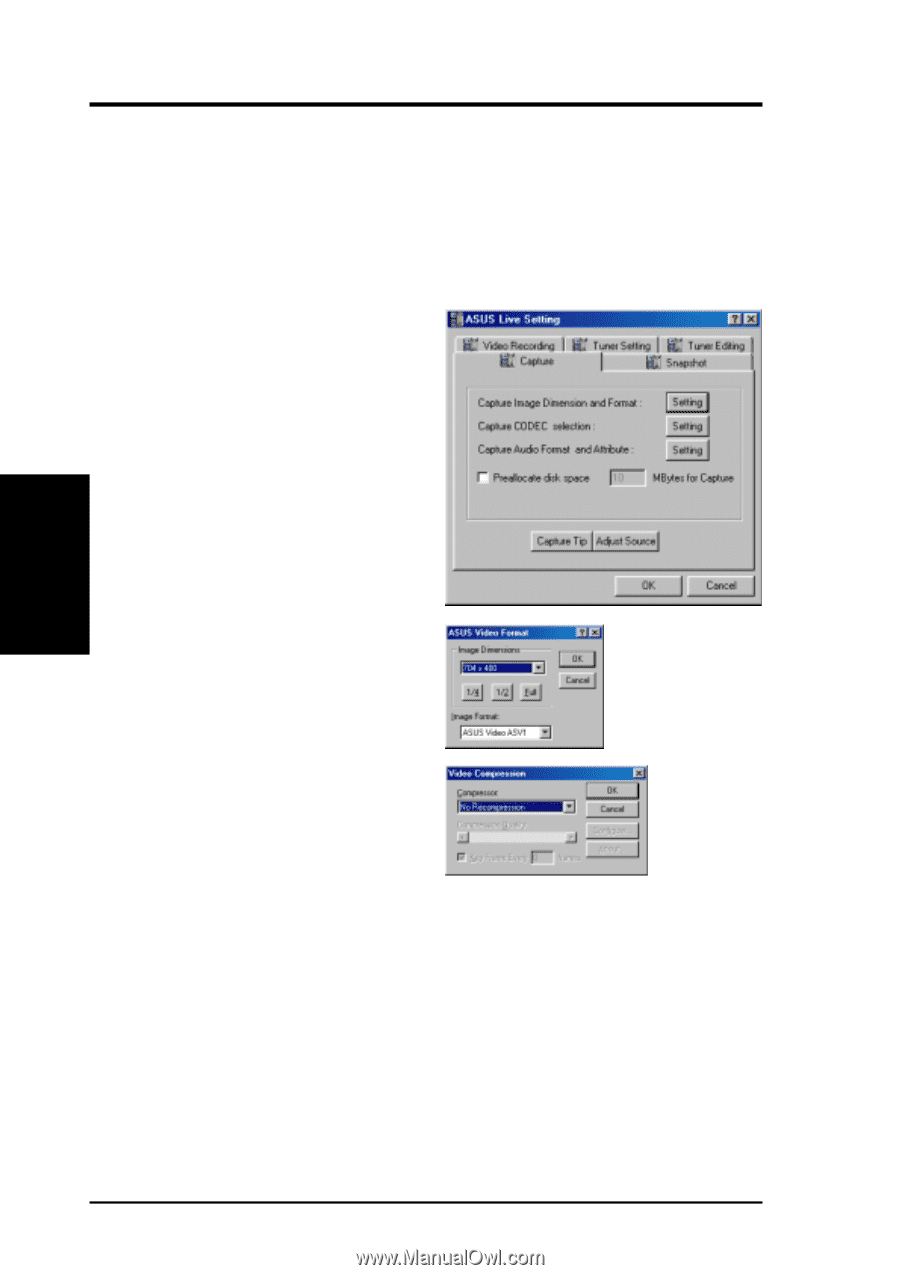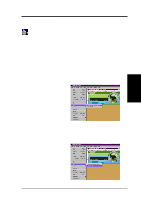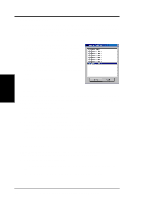Asus AGP-V6800 ASUS V6800/V6600 Series Graphic Card English Version User Manua - Page 38
Capturing Images
 |
View all Asus AGP-V6800 manuals
Add to My Manuals
Save this manual to your list of manuals |
Page 38 highlights
4. Software Reference Capturing Images You must be in capture mode to capture images. To do this, click the Capture Mode button on the ASUS Main Panel. NOTE: ASUS Live will automatically detect and warn you if the capture driver installed in your system is not compatible with ASUS Live. Video/Capture Setting 1. Click Video/Capture Setting to adjust the basic video capture settings, such as Capture Image DImension and Format, Capture CODEC selection, and Capture Audio Format and Attribute. 4. S/W Reference ASUS Live Under Capture Image Dimension and Format, select the Image Dimension and Image Format setting of your choice. Under Capture CODEC selection, select the video compression of your choice for your captures. Under Capture Audio Format and Attribute, select the Audio Format and Audio Attribute setting of your choice. This setting depends on whether you have audio set on your system. Preallocate disk space: If you have limited space on your hard disk, you may want to limit the capture file size to a certain size. To do this, click Preallocate disk space and enter the desired maximum file size. Capture Tip: See Enabling DMA Transfer Mode Adjust Source: This lets you select the video connection and video standard to be used in the capture. It also lets you adjust the Brightness, Contrast, Saturation, and Hue of your images. You are now ready to capture video images. 38 ASUS V6600/V6800 Series User's Manual