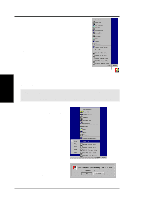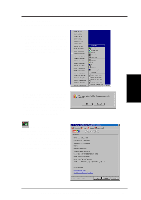Asus AGP-V6800 ASUS V6800/V6600 Series Graphic Card English Version User Manua - Page 52
Color
 |
View all Asus AGP-V6800 manuals
Add to My Manuals
Save this manual to your list of manuals |
Page 52 highlights
4. Software Reference Color Color allows you to make color adjustments, such as brightness, contrast, and gamma values for each or all of the RGB colors. These adjustments can be made for Desktop, D3D/Game, and Video. The color settings of Desktop and D3D/Game are not adjustable under 8-bit colr depth. Desktop D3D/Game Desktop lets you adjust the color of your D3D/Game lets you make your favorite Windows 98 desktop. color settings for D3D games. Video OpenGL Video lets you make your favorite color OpenGL lets you make your favorite settings for videos. color settings for OpenGL applications. 4. S/W Reference Color 52 ASUS V6600/V6800 Series User's Manual
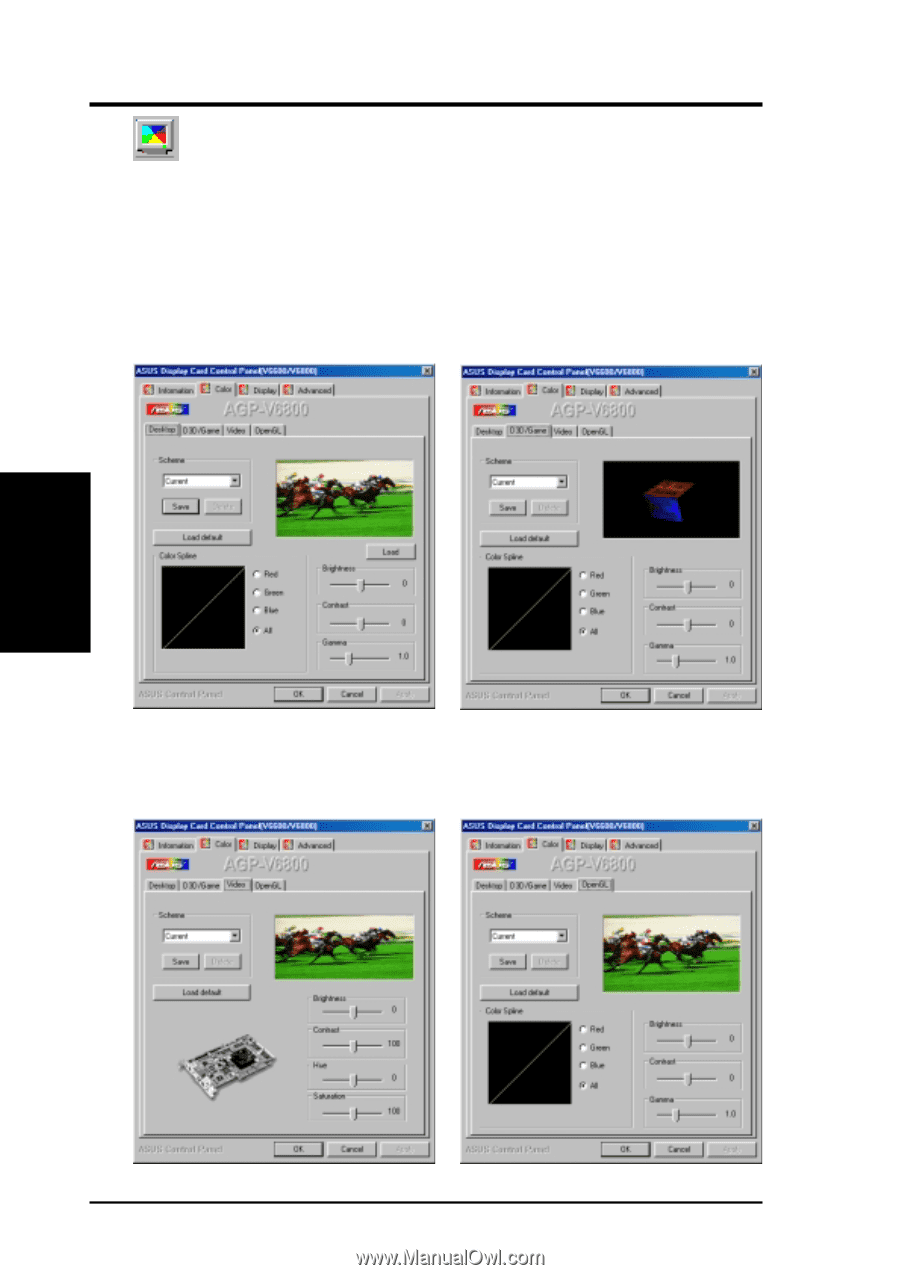
ASUS V6600/V6800 Series User’s Manual
52
4. Software Reference
4. S/W Reference
Color
Color
Color
allows you to make color adjustments, such as brightness, contrast, and gamma
values for each or all of the RGB colors. These adjustments can be made for Desk-
top, D3D/Game, and Video. The color settings of Desktop and D3D/Game are not
adjustable under 8-bit colr depth.
Desktop
Desktop
lets you adjust the color of your
Windows 98 desktop.
D3D/Game
D3D/Game
lets you make your favorite
color settings for D3D games.
Video
Video
lets you make your favorite color
settings for videos.
OpenGL
OpenGL
lets you make your favorite
color settings for OpenGL applications.