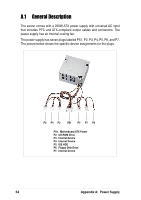Asus AP130 AP130 User Manual English Edition - Page 29
Replace the Cover
 |
View all Asus AP130 manuals
Add to My Manuals
Save this manual to your list of manuals |
Page 29 highlights
2.6 Replace the Cover Re-install the Cover 1. Position the cover in place, aligning the tabs on the inner side of the cover to the rail holes on the chassis edge. 2. Slide the cover toward the front panel until it fits in place. 3. Turn the thumbscrews to secure the cover to the chassis. ASUS AP130 Pedestal Server 29

ASUS AP130 Pedestal Server
29
2.6
Replace the Cover
Re-install the Cover
1.
Position the cover in place, aligning the tabs on the inner side of
the cover to the rail holes on the chassis edge.
2.
Slide the cover toward the front panel until it fits in place.
3.
Turn the thumbscrews to secure the cover to the chassis.