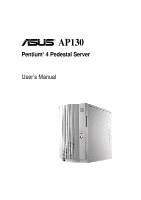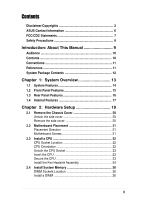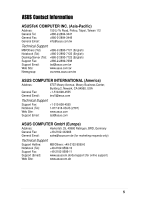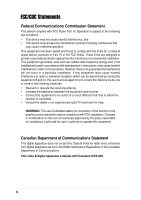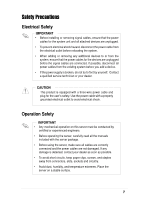Asus AP130 AP130 User Manual English Edition - Page 4
Powering Up, Appendix A, Power Supply, Appendix B, Troubleshooting
 |
View all Asus AP130 manuals
Add to My Manuals
Save this manual to your list of manuals |
Page 4 highlights
Contents 2.5 Install a Hard Disk Drive 27 Remove the HDD/Floppy Cage 27 Install the HDD 28 Connect the Cables 28 2.6 Replace the Cover 29 Re-install the Cover 29 Chapter 3: Powering Up 31 3.1 Getting Started 32 Connect a Monitor 32 Connect the Power Cord 32 Power On 32 Check Power Status 32 Appendix A: Power Supply 33 A.1 General Description 34 A.2 Specifications 35 Input Characteristics 35 Output Characteristics 35 Over-Voltage Protection (OVP 35 Appendix B: Troubleshooting 47 B.1 Simple Fixes 48 4

4
Contents
2.5
Install a Hard Disk Drive
...................................................
27
Remove the HDD/Floppy Cage
...........................................
27
Install the HDD
....................................................................
28
Connect the Cables
.............................................................
28
2.6
Replace the Cover
.............................................................
29
Re-install the Cover
.............................................................
29
Chapter
3:
Powering Up
....................................
31
3.1
Getting Started
..................................................................
32
Connect a Monitor
...............................................................
32
Connect the Power Cord
.....................................................
32
Power On
............................................................................
32
Check Power Status
............................................................
32
Appendix A:
Power Supply
................................
33
A.1
General Description
..........................................................
34
A.2
Specifications
....................................................................
35
Input Characteristics
............................................................
35
Output Characteristics
.........................................................
35
Over-Voltage Protection (OVP)
...........................................
35
Appendix B:
Troubleshooting
............................
47
B.1
Simple Fixes
......................................................................
48