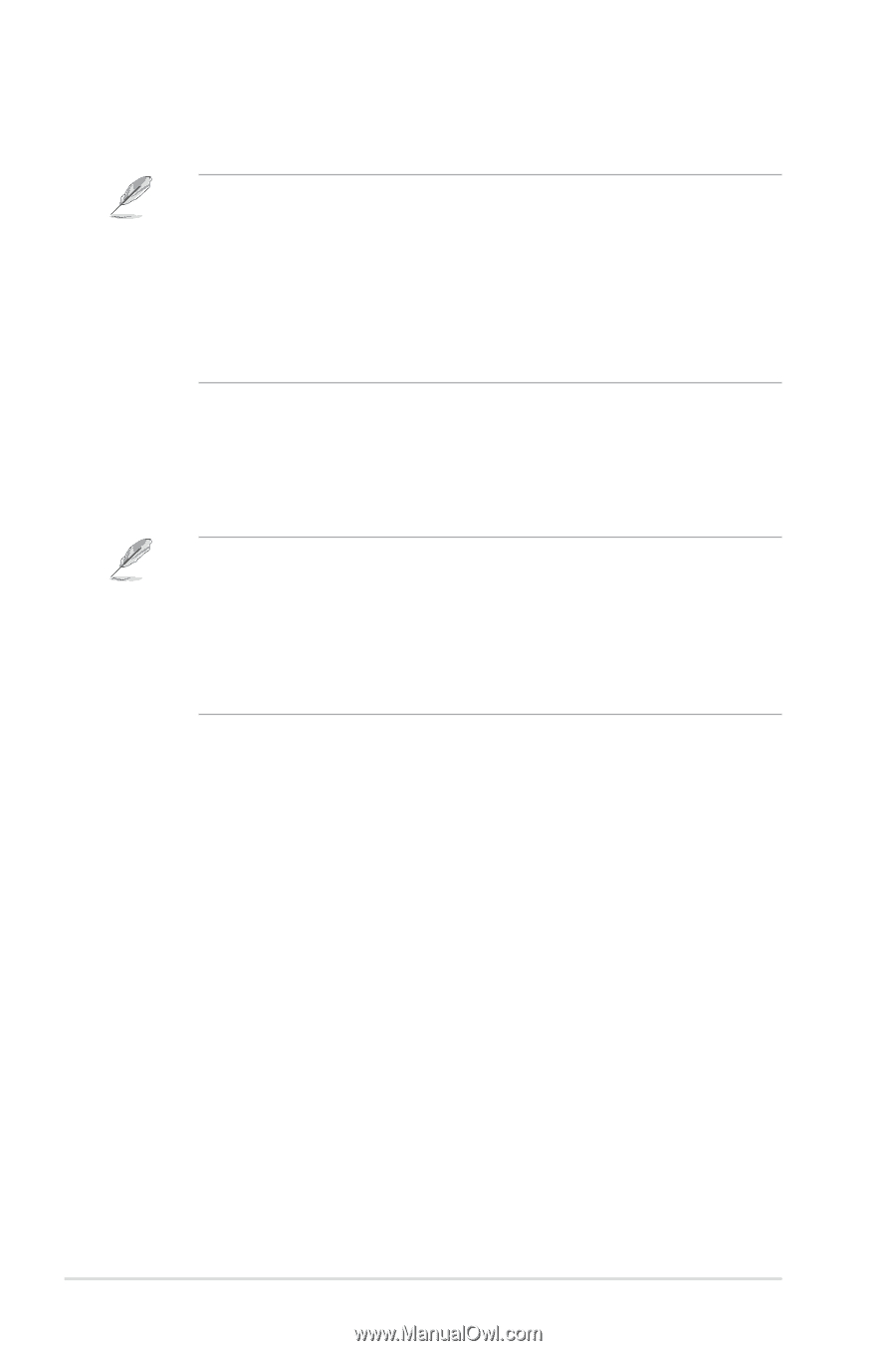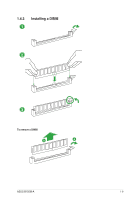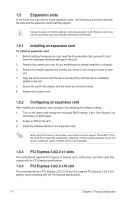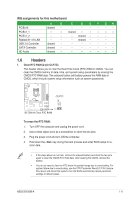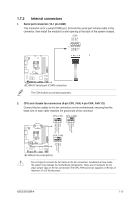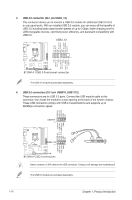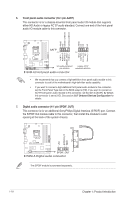Asus B150M-A User Guide - Page 24
USB 3.0 ports, USB 5Gb/s Type C port, DVI-D port., HDMI port., PS/2 Keyboard port purple. - bios update
 |
View all Asus B150M-A manuals
Add to My Manuals
Save this manual to your list of manuals |
Page 24 highlights
8. USB 3.0 ports. These 9-pin Universal Serial Bus (USB) ports are for USB 3.0 devices. • The plugged USB 3.0 device may run on xHCI or EHCI mode, depending on the operating system's setting. • USB 3.0 devices can only be used for data storage. • We strongly recommend that you connect USB 3.0 devices to USB 3.0 ports for faster and better performance from your USB 3.0 devices. • Due to the design of the Intel® 100 series chipset, all USB devices connected to the USB 2.0 and USB 3.0 ports are controlled by the xHCI controller. Some legacy USB devices must update their firmware for better compatibility. 9. USB 5Gb/s Type C port. This 24-pin Universal Serial Bus (USB) port is for USB (Type C) devices. 10. DVI-D port. This port is for any DVI-D compatible device. DVI-D can't be converted to output RGB Signal to CRT and isn't compatible with DVI-I. • Multi-VGA output supports up to three displays under Windows® OS environment, two displays under BIOS, and one display under DOS. • Intel® display architecture design supports the following maximum supported pixel clocks (Pixel Clock = H total x V Total x Frame Rate (Screen refresh rate)): - DVI port: 165 MHz - VGA port: 180 MHz - HDMI port: 300 MHz 11. HDMI port. This port is for a High-Definition Multimedia Interface (HDMI) connector, and is HDCP compliant allowing playback of HD DVD, Blu-ray, and other protected content. 12. PS/2 Keyboard port (purple). This port is for a PS/2 keyboard. 1-14 Chapter 1: Product introduction