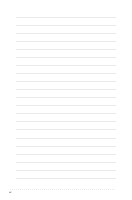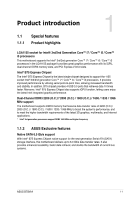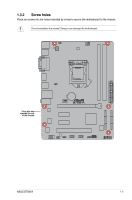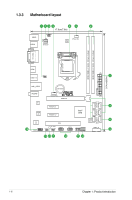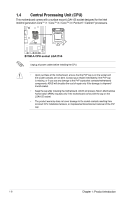Asus B75M-A B75M-A User's Manual - Page 15
ASUS MyLogo 2™, ASUS CrashFree BIOS 3, ASUS Fan Xpert, Network iControl, ASUS Anti-Surge Protection
 |
View all Asus B75M-A manuals
Add to My Manuals
Save this manual to your list of manuals |
Page 15 highlights
ASUS MyLogo 2™ This feature allows you to convert your favorite photo into a 256-color boot logo for a more colorful and vivid image on your screen. ASUS CrashFree BIOS 3 ASUS CrashFree BIOS 3 is an auto-recovery tool that allows you to restore a corrupted BIOS file using the bundled support DVD or USB flash disk that contains the latest BIOS file. ASUS Fan Xpert ASUS Fan Xpert intelligently allows you to adjust both the CPU and chassis fan speeds based on different ambient temperatures, resulting to a quiet and cool computing environment. Network iControl Network iControl is an intuitive one-step network control center that makes it easier for you to manage your bandwidth and allows you to set, monitor, and schedule the bandwidth priorities for your network programs. It allows you to automatically connect to a PPPoE network for a more convenient online experience. ASUS Anti-Surge Protection This special design prevents expensive devices and the motherboard from damage caused by power surges from switching power supply (PSU). C.P.R. (CPU Parameter Recall) The BIOS C.P.R. feature automatically restores CPU default settings when the system crashes due to overclocking failure. C.P.R. eliminates the need to open the system chassis and clear the RTC data. Simply shut down and reboot the system, and the BIOS automatically restores the CPU parameters to their default settings. ErP ready This motherboard is European Union´s Energy-related Products (ErP) ready, and ErP requires products to meet certain energy efficiency requirements with regard to energy consumption. This is in line with ASUS' vision of creating environment-friendly and energyefficient products through product design and innovation aimed at reducing carbon footprint and mitigating environmental impact. ASUS B75M-A 1-3