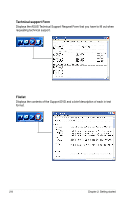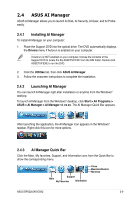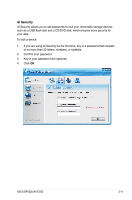Asus BP5220 User Manual - Page 29
AI Security, AI Security allows you to set passwords to lock your removable storage devices
 |
View all Asus BP5220 manuals
Add to My Manuals
Save this manual to your list of manuals |
Page 29 highlights
AI Security AI Security allows you to set passwords to lock your removable storage devices such as a USB flash disk and a CD/DVD disk, which ensures more security for your data. To lock a device: 1. If you are using AI Security for the first time, key in a password that consists of no more than 20 letters, numbers, or symbols. 2 Confirm your password. 3. Key in your password hint (optional). 4. Click OK. ASUS BP5220/AS-D592 2-11

ASUS BP5220/AS-D592
2-11
AI Security
AI Security allows you to set passwords to lock your removable storage devices
such as a USB flash disk and a CD/DVD disk, which ensures more security for
your data.
To lock a device:
1.
If you are using AI Security for the first time, key in a password that consists
of no more than 20 letters, numbers, or symbols.
2
Confirm your password.
3.
Key in your password hint (optional).
4.
Click
OK
.