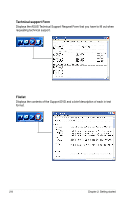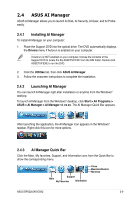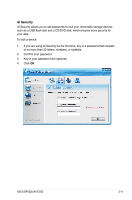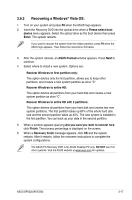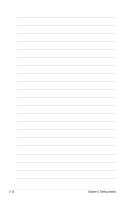Asus BP5220 User Manual - Page 31
AI Probe, AI Gear, AI Probe automatically detects the motherboard and CPU temperatures, CPU fan
 |
View all Asus BP5220 manuals
Add to My Manuals
Save this manual to your list of manuals |
Page 31 highlights
AI Gear AI Gear provides three system performance profiles that adjust the processor frequency and vCore voltage to minimize the system noise and power consumption. Select the system performance profile that meets your computing needs. AI Probe AI Probe automatically detects the motherboard and CPU temperatures, CPU fan speed, and CPU voltage. It also allows you to adjust these values manually. ASUS BP5220/AS-D592 2-13

ASUS BP5220/AS-D592
2-13
AI Probe
AI Probe automatically detects the motherboard and CPU temperatures, CPU fan
speed, and CPU voltage. It also allows you to adjust these values manually.
AI Gear
AI Gear provides three system performance profiles that adjust the processor
frequency and vCore voltage to minimize the system noise and power
consumption. Select the system performance profile that meets your computing
needs.