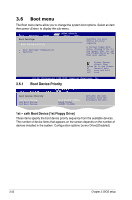Asus BP5220 User Manual - Page 73
AI NET 2, Check Realtek LAN cable [Disabled]
 |
View all Asus BP5220 manuals
Add to My Manuals
Save this manual to your list of manuals |
Page 73 highlights
3.7.2 AI NET 2 AI NET 2 Pair Status Length Check Realtek LAN cable [Disabled] Check Realtek LAN cable during POST. It will take 3 to 10 seconds to diagnose LAN cable. Select Screen Select Item +- Change Option F1 General Help F10 Save and Exit ESC Exit Check Realtek LAN cable [Disabled] Enables or disables checking of the Realtek LAN cable during the Power-On Self‑Test (POST). Configuration options: [Disabled] [Enabled] ASUS BP5220/AS-D592 3-37
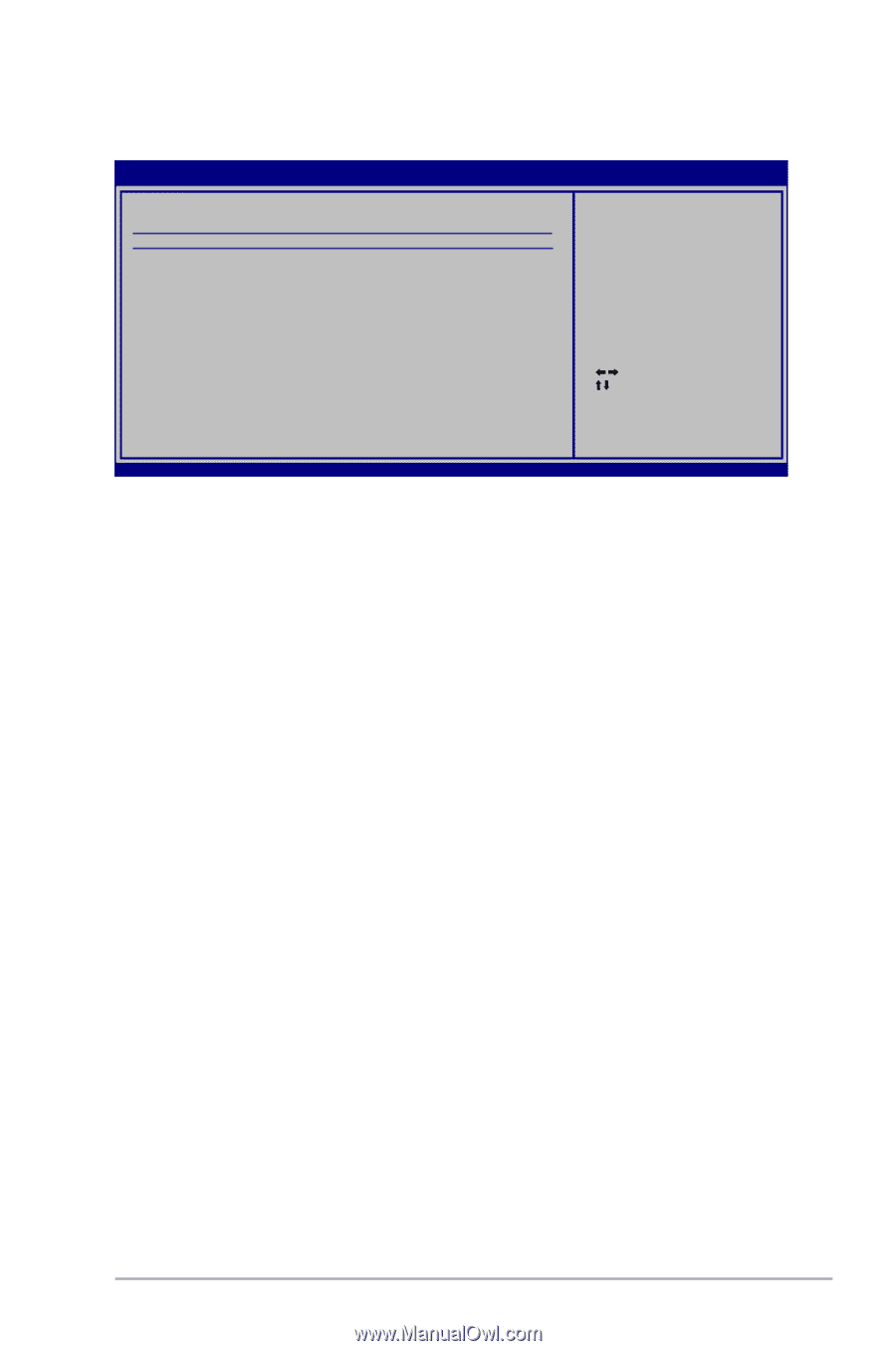
ASUS BP5220/AS-D592
3-37
3.7.2
AI NET 2
Select Screen
Select Item
+-
Change Option
F1
General Help
F10
Save and Exit
ESC
Exit
AI NET 2
Pair
Status
Length
Check Realtek LAN cable
[Disabled]
Check Realtek LAN
cable during POST.
It will take 3 to 10
seconds to diagnose
LAN cable.
Check Realtek LAN cable [Disabled]
Enables or disables checking of the Realtek LAN cable during the Power-On
Self-Test (POST).
Configuration options: [Disabled] [Enabled]