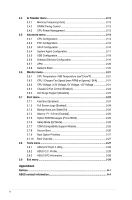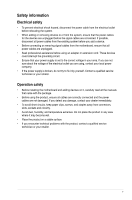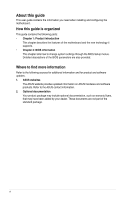iv
2.4
Ai Tweaker menu
........................................................................................
2-12
2.4.1
Memory Frequency [Auto]
.............................................................
2-12
2.4.2
DRAM Timing Control
...................................................................
2-13
2.4.3
CPU Power Management
.............................................................
2-13
2.5
Advanced menu
..........................................................................................
2-14
2.5.1
CPU Configuration
........................................................................
2-14
2.5.2
PCH Configuration
........................................................................
2-16
2.5.3
SATA Configuration
.......................................................................
2-16
2.5.4
System Agent Configuration
.........................................................
2-17
2.5.5
USB Configuration
........................................................................
2-18
2.5.6
Onboard Devices Configuration
....................................................
2-19
2.5.7
APM
..............................................................................................
2-20
2.5.8
Network Stack
...............................................................................
2-20
2.6
Monitor menu
..............................................................................................
2-21
2.6.1
CPU Temperature / MB Temperature [xxxºC/xxxºF]
......................
2-21
2.6.2
CPU / Chassis Fan Speed [xxxx RPM] or [Ignore] / [N/A]
............
2-21
2.6.3
CPU Voltage, 3.3V Voltage, 5V Voltage, 12V Voltage
..................
2-21
2.6.4
Chassis Q-Fan Control [Enabled]
.................................................
2-22
2.6.5
Anti Surge Support [Disabled]
.......................................................
2-22
2.7
Boot menu
...................................................................................................
2-23
2.7.1
Fast Boot [Enabled]
......................................................................
2-24
2.7.2
Full Screen Logo [Enabled]
...........................................................
2-24
2.7.3
Bootup NumLock State [On]
.........................................................
2-25
2.7.4
Wait for ‘F1’ If Error [Enabled]
.......................................................
2-25
2.7.5
Option ROM Messages [Force BIOS]
...........................................
2-25
2.7.6
Setup Mode [EZ Mode]
.................................................................
2-25
2.7.7
CSM (Compatibility Support Module)
............................................
2-25
2.7.8
Secure Boot
..................................................................................
2-26
2.7.9
Boot Option Priorities
....................................................................
2-27
2.7.10
Boot Override
................................................................................
2-27
2.8
Tools menu
..................................................................................................
2-27
2.8.1
ASUS EZ Flash 2 Utility
................................................................
2-28
2.8.2
ASUS O.C. Profile
.........................................................................
2-28
2.8.3
ASUS SPD Information
.................................................................
2-28
2.9
Exit menu
....................................................................................................
2-29
Appendices
Notices
.....................................................................................................................
A-1
ASUS contact information
......................................................................................
A-4