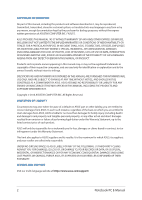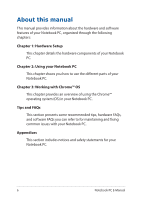Asus Chromebook C301SA Users Manual for English Edition - Page 4
Working with Chrome™ OS, Tips and FAQs, Turning your Notebook PC off
 |
View all Asus Chromebook C301SA manuals
Add to My Manuals
Save this manual to your list of manuals |
Page 4 highlights
Chapter 3: Working with Chrome™ OS Starting for the first time 32 Sign-in area...33 Browse as Guest...33 User account...34 Using your desktop...35 Apps list...35 Status area...37 Connecting to the Internet 40 Chrome browser...43 Printing documents 45 Google Cloud Print...47 Managing your files 52 Files app...52 Google Drive...56 Resetting your Notebook PC 60 Turning your Notebook PC off 62 Putting your Notebook PC to sleep 62 Tips and FAQs Useful tips for your Notebook PC 64 Hardware FAQs...65 Software FAQs...67 4 Notebook PC E-Manual

4
Notebook PC E-Manual
Chapter 3: Working with Chrome™ OS
Starting for the first time
.........................................................................................
32
Sign-in area
..................................................................................................................
33
Browse as Guest
..............................................................................................................
33
User account
.....................................................................................................................
34
Using your desktop
...................................................................................................
35
Apps list
..............................................................................................................................
35
Status area
.........................................................................................................................
37
Connecting to the Internet
....................................................................................
40
Chrome browser
.............................................................................................................
43
Printing documents
..................................................................................................
45
Google Cloud Print
.........................................................................................................
47
Managing your files
..................................................................................................
52
Files app
.............................................................................................................................
52
Google Drive
....................................................................................................................
56
Resetting your Notebook PC
.................................................................................
60
Turning your Notebook PC off
..............................................................................
62
Putting your Notebook PC to sleep
....................................................................
62
Tips and FAQs
Useful tips for your Notebook PC
........................................................................
64
Hardware FAQs
...........................................................................................................
65
Software FAQs
.............................................................................................................
67