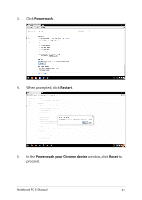Asus Chromebook C301SA Users Manual for English Edition - Page 59
Search box, Search, Details and activity, Switch to list, Settings, Google Drive storage details
 |
View all Asus Chromebook C301SA manuals
Add to My Manuals
Save this manual to your list of manuals |
Page 59 highlights
Search box Type the name of the file, folder, or Google document that you want to find inside Google Drive then press or click . Search Click this button to start searching for the indicated file name. Details and activity Click this option to show the activity log of your Google Drive account and the details of your My Drive file location. Switch to list Click this option to rearrange your files to a list view. Switch to grid Click this option to rearrange your files to a grid view. Settings Click this button to customize the settings of your Google Drive. Google Drive storage details Click this option to view and customize the storage system of your Google Drive. Notebook PC E-Manual 59

Notebook PC E-Manual
59
Search box
Type the name of the file, folder, or Google document that you
want to find inside Google Drive then press
or click
.
Search
Click this button to start searching for the indicated file name.
Details and activity
Click this option to show the activity log of your Google Drive
account and the details of your
My Drive
file location.
Switch to list
Click this option to rearrange your files to a list view.
Switch to grid
Click this option to rearrange your files to a grid view.
Settings
Click this button to customize the settings of your Google Drive.
Google Drive storage details
Click this option to view and customize the storage system of
your Google Drive.