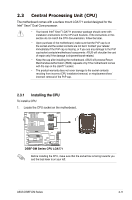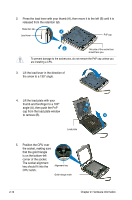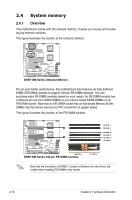Asus DSBF-DM User Manual - Page 36
System memory, Overview
 |
View all Asus DSBF-DM manuals
Add to My Manuals
Save this manual to your list of manuals |
Page 36 highlights
2.4 System memory 2.4.1 Overview The motherboard comes with 2G onboard memory. It saves you money and trouble buying memory modules. The figure illustrates the location of the onboard memory: DSBF-DM Series ® DSBF-DM Series Onboard Memory For an even better performance, this motherboard also features six fully-buffered DIMM (FB-DIMM) sockets to support 240-pin FB-DIMM modules. You can purchase extra FB-DIMM modules based on your needs. An FB-DIMM module has a different pin-out from DDR2 DIMMs so you cannot install DDR2 DIMMs on an FB-DIMM socket. Note that an FB-DIMM socket has an Advanced Memory Buffer (AMB) chip that allows memory-to-CPU connection at gigabit speed. The figure illustrates the location of the FB-DIMM sockets: FB-DIMM_11 FB-DIMM_01 FB-DIMM_20 FB-DIMM_21 FB-DIMM_30 ® FB-DIMM_31 DSBF-DM Series 128 Pins DSBF-DM Series 240-pin FB-DIMM sockets 112 Pins Note that the orientation of DIMM_11 socket is different from the others. Be careful when installing FB-DIMM to this socket. 2-16 Chapter 2: Hardware information