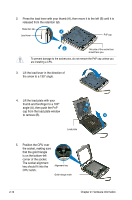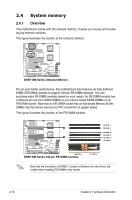Asus DSBF-DM User Manual - Page 37
Memory configurations, Rank population, DIMM installation reference table
 |
View all Asus DSBF-DM manuals
Add to My Manuals
Save this manual to your list of manuals |
Page 37 highlights
2.4.2 Memory configurations You may install 256 MB, 512 MB, 1 GB, 2 GB, and 4 GB registered ECC FB‑DIMMs into the DIMM sockets. • For optimum compatibility, we recommend that you obtain memory modules from the same vendor. Refer to the Qualified Vendors List on the ASUS web site. • This motherboard does not support 256 MB memory modules made up of 128 Mb chips or double-rank x16 memory modules. Rank population MCH DIMM_11 Onboard Memory 1G DIMM_01 Onboard Memory 1G DIMM_20 DIMM_21 DIMM_30 DIMM_31 Slot 1 Slot 0 Slot 2 Slot 1 Slot 1 Slot 2 Slot 0 Slot 1 Ch:3 Ch:2 Ch:0 Ch:1 DIMM installation reference table No. of DIMMs 2 6 Slot/s to use DIMM_20, DIMM_30 DIMM_20, DIMM_30, DIMM_01, DIMM_11, DIMM_21, DIMM_31 • DIMMs in pair means two DIMMs with the same configuration. • For better performance, same configuration DIMMs should be installed on the same slot number for each channel. For example, you may install the same type of DIMMs in DIMM_20, and DIMM_30. ASUS DSBF-DM Series 2-17