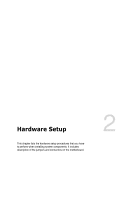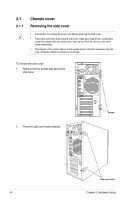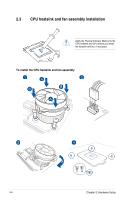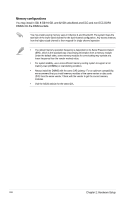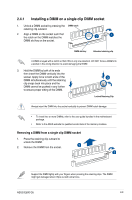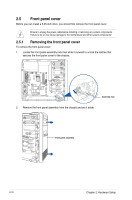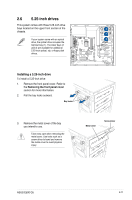Asus E500 G5 User Manual - Page 22
CPU heatsink and fan assembly installation, To install the CPU heatsink and fan assembly
 |
View all Asus E500 G5 manuals
Add to My Manuals
Save this manual to your list of manuals |
Page 22 highlights
2.3 CPU heatsink and fan assembly installation Apply the Thermal Interface Material to the CPU heatsink and CPU before you install the heatsink and fan, if necessary. To install the CPU heatsink and fan assembly 2-6 Chapter 2: Hardware Setup

Chapter 2: Hardware Setup
2-6
2.3
CPU heatsink and fan assembly installation
Apply the Thermal Interface Material to the
CPU heatsink and CPU before you install
the heatsink and fan, if necessary.
To install the CPU heatsink and fan assembly