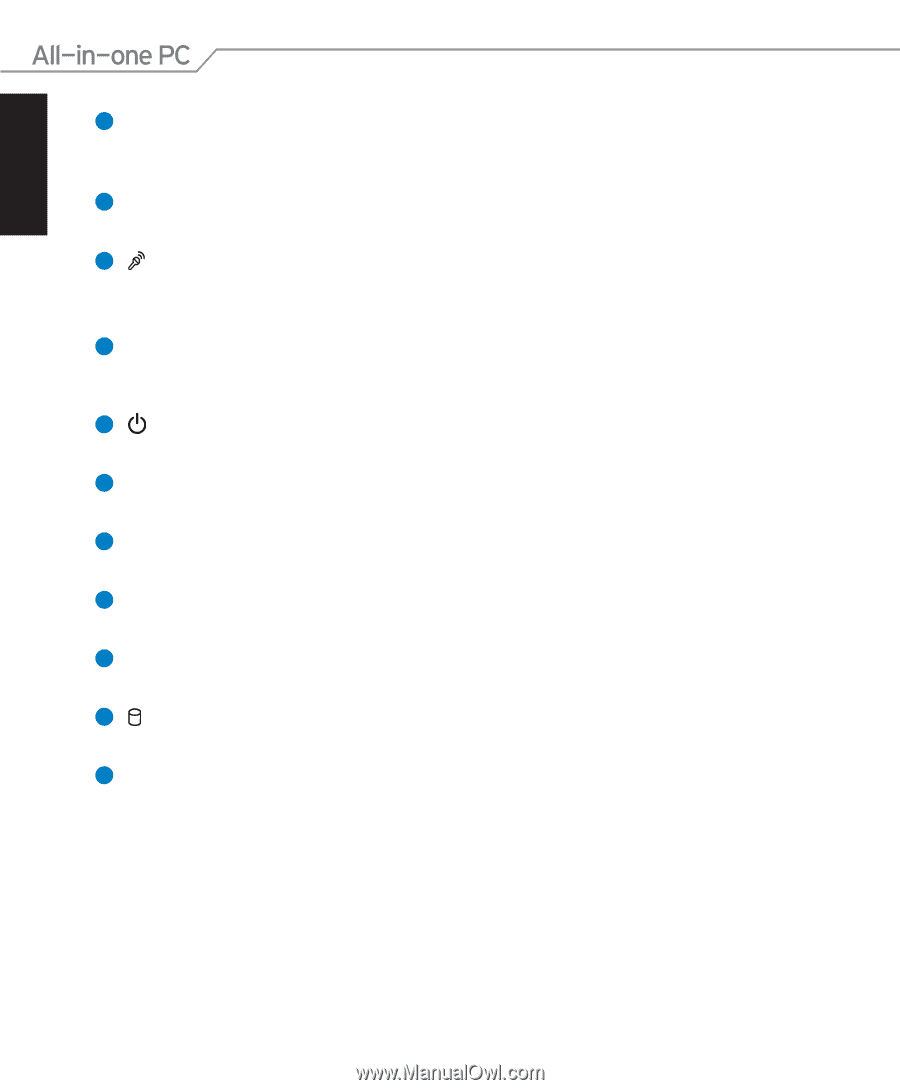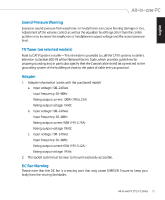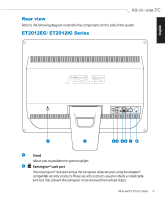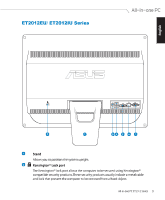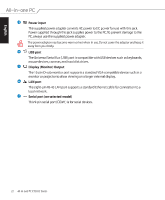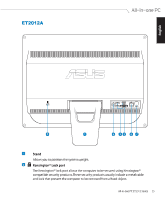Asus ET2012AGTB User's Manual for English Edition - Page 18
Asus ET2012AGTB Manual
 |
View all Asus ET2012AGTB manuals
Add to My Manuals
Save this manual to your list of manuals |
Page 18 highlights
1 Webcam The built-in webcam with the built-in digital microphone allows you to start video chats online. Webcam LED Indicates that the built-in webcam is enabled. Digital Microphone (Built-in) The built-in digital microphone can be used for video conferencing, voice narrations, audio recordings, and multimedia applications. LCD Display (Touch-enabled function on selected models) The 20-inch LCD display, with an optimal resolution of 1600 x 900, features touch function that brings digital life to your fingertips. Power Switch The power switch allows you to switch the system ON/OFF. Brightness Up Button Increases the display brightness. Brightness Down Button Decreases the display brightness. Volume Up Button Increases the speaker volume. Volume Down Button Decreases the speaker volume. Hard Disk Drive LED Indicates hard disk drive activity. IR Receiver (on selected models) The IR Receiver receives Infrared (IR) signals from the remote control. English 18 2 3 4 5 6 7 8 9 10 11 All-in-one PC ET2012 Series